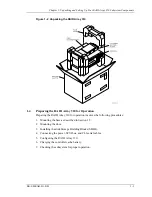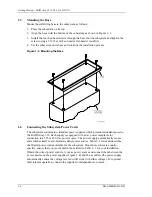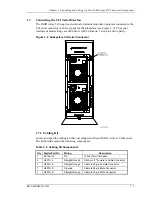Chapter 2. Creating an Initial Controller Configuration
EK–SMRAB–IG. B01
2–5
2.5
Add Disks to the Configuration
The CONFIG utility locates and adds disks to the controller configuration. Run the CONFIG
utility whenever you add new disks to the controller. Enter the following command to start the
configuration utility:
HSZ20> RUN CONFIG
The controller responds with a display similar to that shown below. The disk numbers will
correspond to the disk locations for your subsystem. (See Figure 2–1.)
Config Local Program Invoked
Config is building its tables and determining what devices exist
on the subsystem. Please be patient.
add disk100 1 0 0
add disk110 1 1 0
add disk120 1 2 0
add disk130 1 3 0
add disk200 2 0 0
add disk210 2 1 0
add disk220 2 2 0
Config – Normal Termination
In the previous example, the controller has located 7 new disks. The 3 digit number
associated with each disk corresponds to Bus Number, Target Number and Logical Unit
Number (LUN). The LUN is always 0. DISK100, in this example, corresponds to the
disk located on Bus 1, controller Target 0, and LUN 0. DISK210 corresponds to the disk
located on Bus 2, controller Target 1, and LUN 0.
If you want to create a RAIDset for RAID 5, follow the guidelines in Section 2.7. For other
raidsets, as listed below, follow the guidelines in Appendix D:
•
STRIPEset refers to RAID 0
•
MIRRORset refers to RAID 1
•
Striped MIRRORset refers to RAID 0+1
Содержание EK-SMRAB-IG
Страница 6: ......
Страница 8: ......
Страница 12: ......
Страница 16: ......
Страница 22: ...Getting Started RAID Array 310 V3 1 for HP UX 1 6 EK SMRAB IG B01 Figure 1 4 Subsystem AC Power Receptacles...
Страница 50: ......
Страница 54: ...Getting Started RAID Array 310 V3 1 for HP UX A 2 EK SMRAB IG B01 Date_____________ LUN Uses...
Страница 56: ......
Страница 72: ......
Страница 84: ......