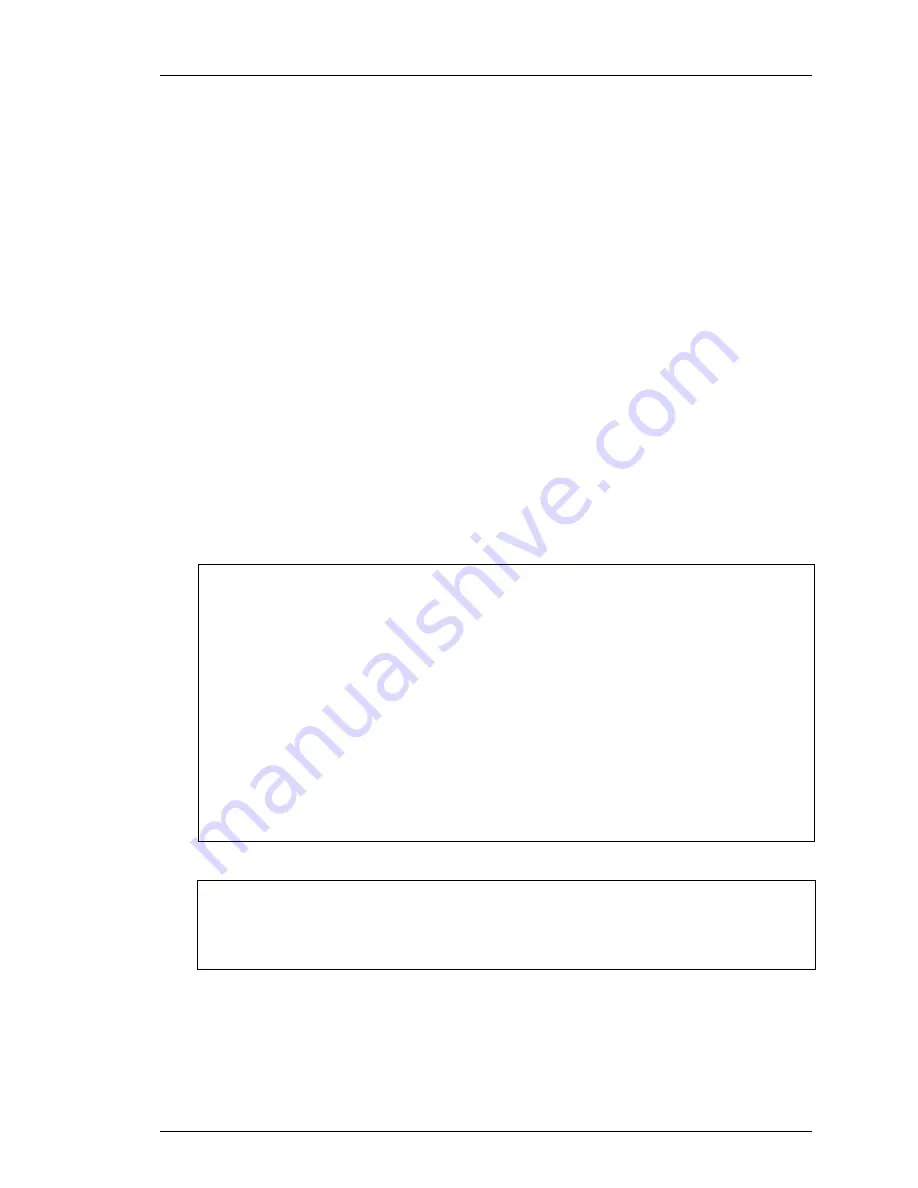
Chapter 4. Installing the Command Console Agent On Your Host System
EK–SMRAB–IG. B01
4–9
The StorageWorks and Command Console Agent Installation and Configuration Menu.
You can make configuration changes at any time by typing:
/installation_directory/steam/bin/stgwrks.sh
This allows changes to be made to the configuration and operation of the CC Agent. When
the Agent Maintenance Option is selected and changes are made to the CC Agent, it must
be restarted for changes to become effective. The changes which require a restart of the CC
Agent include:
•
Change Agent Password
•
Change SNMP Enterprise OID
•
Add, Remove or Modify a Client
•
Add, Remove or Modify a Subsystem
•
Toggle Error Log Notification
To restart the CC Agent from the Agent Maintenance Menu:
•
Select Start/Stop the Agent from the Agent Maintenance Menu
•
If STEAM Agent is Running is displayed, enter y to terminate the Agent. Then repeat
the menu selection and enter y to start the Agent.
•
If STEAM Agent is Not Running is displayed, enter y to start the Agent.
Type
y
, then press the ENTER key.
RAID Array 310 v3.1 Configuration Menu
--------------------------------------
Agent Admin Options Storage Subsystem Options
------------------- -------------------------
1) Change Agent Password 12) View Subsystems
2) Change SNMP Enterprise OID 13) Add a Subsystem
3) Start/Stop the Agent 14) Remove a Subsystem
4) Toggle Agent Startup on Boot 15) Modify a Subsystem
5) Uninstall Agent
Agent Notification Options Client Options
-------------------------- --------------
6) Toggle Error Log Notification 16) View Clients
7) Toggle Mail Notification 17) Add a Client
8) View Mail Notification List 18) Remove a Client
9) Add User to Mail Notification List 19) Modify a Client
10) Remove User from Mail Notification List
11) Modify Mail Notification List
Exit:
----
Q) Quit
For example to stop the Agent type
3
, then the ENTER key.
Agent Start/Stop
----------------
The STEAM Agent's current state is : RUNNING
Would you like to terminate it? [Y,n]
Содержание EK-SMRAB-IG
Страница 6: ......
Страница 8: ......
Страница 12: ......
Страница 16: ......
Страница 22: ...Getting Started RAID Array 310 V3 1 for HP UX 1 6 EK SMRAB IG B01 Figure 1 4 Subsystem AC Power Receptacles...
Страница 50: ......
Страница 54: ...Getting Started RAID Array 310 V3 1 for HP UX A 2 EK SMRAB IG B01 Date_____________ LUN Uses...
Страница 56: ......
Страница 72: ......
Страница 84: ......






























