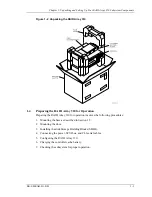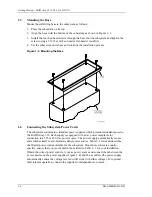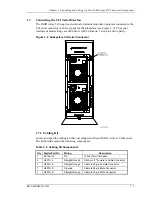Getting Started – RAID Array 310 V3.1 for HP-UX
x
EK–SMRAB–IG. B01
Chapter 3: Preparing the HP 9000 Series Systems for Use with the
StorageWorks Controller
This chapter describes the steps for installing the required device drivers onto HP 9000
Series systems running HP-UX 10.01 or higher. The installation steps include loading
the device driver(s) to communicate through the SCSI Adapter to the StorageWorks
RAID Array Controller.
Chapter 4: Installing Command Console Agent on Your Host System
This chapter describes how to install a copy of the Command Console (CC) Agent on
each of your host systems connected to StorageWorks RAID Array 310 subsystems. You
can install and configure the CC Agent automatically, using a script, or manually by
copying files from the CC Agent distribution CD-ROM and editing Agent configuration
and your host system ASCII files.
Chapter 5: Installing the Command Console Client
This chapter describes how to install a copy of the Command Console (CC) Client on
each of your client systems.
Appendix A: Configuration Records – Blank Forms
This appendix contains a copy of the tables used in Chapter 2 to record the configuration
of your system. If additional copies are required, this table can be reproduced as
necessary.
Appendix B: Configuration Guidelines
This appendix contains a list of guidelines that will assist in optimizing the performance
of your RAID Array 310 Subsystem.
Appendix C: Upgrading Controller Software
This appendix contains the procedures for backing up and upgrading the controller
software.
Appendix D: Configuring STRIPEsets, MIRRORsets, and Striped
MIRRORsets
This appendix supplements Chapter 2 and contains instructions for configuring
STRIPEsets, MIRRORsets, and Striped MIRRORsets.
Associated Documents
In addition to this guide, the following documentation is useful to the reader:
Table 1 Associated Documents
Document Title
Order Number
RAID Array 310 for HP-UX Release Notes
AA–QWTFA–TE
RAID Array 310 Configuration and Maintenance Guide
EK-SMCS2-UG
RAID Array 310 Deskside Subsystem Hardware User's Guide
EK-SMCPL-UG
RAID Array 310 Command Console V1.1 User’s Guide
AA–R24LA–TE
Содержание EK-SMRAB-IG
Страница 6: ......
Страница 8: ......
Страница 12: ......
Страница 16: ......
Страница 22: ...Getting Started RAID Array 310 V3 1 for HP UX 1 6 EK SMRAB IG B01 Figure 1 4 Subsystem AC Power Receptacles...
Страница 50: ......
Страница 54: ...Getting Started RAID Array 310 V3 1 for HP UX A 2 EK SMRAB IG B01 Date_____________ LUN Uses...
Страница 56: ......
Страница 72: ......
Страница 84: ......