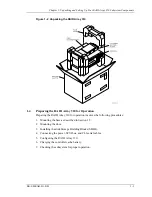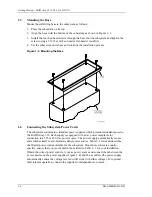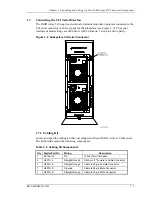Chapter 2. Creating an Initial Controller Configuration
EK–SMRAB–IG. B01
2–7
2.7
Create a RAIDset
The next sections contain examples of two different sets of configuration. Create a RAIDset,
Mirrorset, and Stripeset show one set and Create a Striped Mirrorset shows the second set.
If your site requires RAIDsets for storage, you must assign disks to each RAIDset. RAIDsets must
have at least three members, and can have as many as fourteen. This example creates one 3-
member RAIDsets using the ADD RAIDSET command.
HSZ20> ADD RAIDSET RAIDS1 DISK100 DISK200 DISK110
In this example, “RAIDS1” is the name of the RAIDsets, and they are followed by a list of disks
to be included in each RAIDset. The names of the RAIDsets are user-defined. Performance of
your RAIDsets will be optimized if each RAIDset includes disks from different buses as shown in
Figure 2–1. The example above contains disks from two different buses.
2.7.1 Initialize the RAIDset
You must initialize RAIDsets before you can put them into service.
When you initialize a RAIDset, you can specify a chunksize. A chunksize is the number of blocks
of data that is transferred to a raidset member at one time. By using the default chunksize, the
controller will select a chunksize that works well for most site requirements. Refer to the RAID
Array 310 Configuration and Maintenance Guide for the specific default chunksize. When no
chunksize is specified, the default value is used.
HSZ20> INITIALIZE RAIDS1
or if the save configuration option is used,
HSZ20> INITIALIZE RAIDS1 CHUNKSIZE=DEFAULT SAVE_CONFIGURATION
NOTE
Valid chunksizes are 16–682 blocks. You should use a larger
chunksize for applications that make a lot of I/O requests. Use
a smaller chunksize for applications that make relatively few
I/O requests but need to move large amounts of data with
each request. When no CHUNKSIZE is specified, the default
value is automatically used. Refer to
the RAID Array 310
Configuration and Maintenance Guide for more detailed
information.
The SAVE_CONFIGURATION option can be used to save the controller configuration on the
disk(s) defined in the containerset. In case of a controller failure, it is possible to retrieve the
configuration information from the failed controller to the new controller. It is advised to use this
option on more than one disk in different containersets so that the information is stored in a
redundant manner. For detailed information describing this option and the way of retrieving
controller information in case of a controller replacement, refer to the RAID Array 310
Configuration and Maintenance Guide.
Содержание EK-SMRAB-IG
Страница 6: ......
Страница 8: ......
Страница 12: ......
Страница 16: ......
Страница 22: ...Getting Started RAID Array 310 V3 1 for HP UX 1 6 EK SMRAB IG B01 Figure 1 4 Subsystem AC Power Receptacles...
Страница 50: ......
Страница 54: ...Getting Started RAID Array 310 V3 1 for HP UX A 2 EK SMRAB IG B01 Date_____________ LUN Uses...
Страница 56: ......
Страница 72: ......
Страница 84: ......