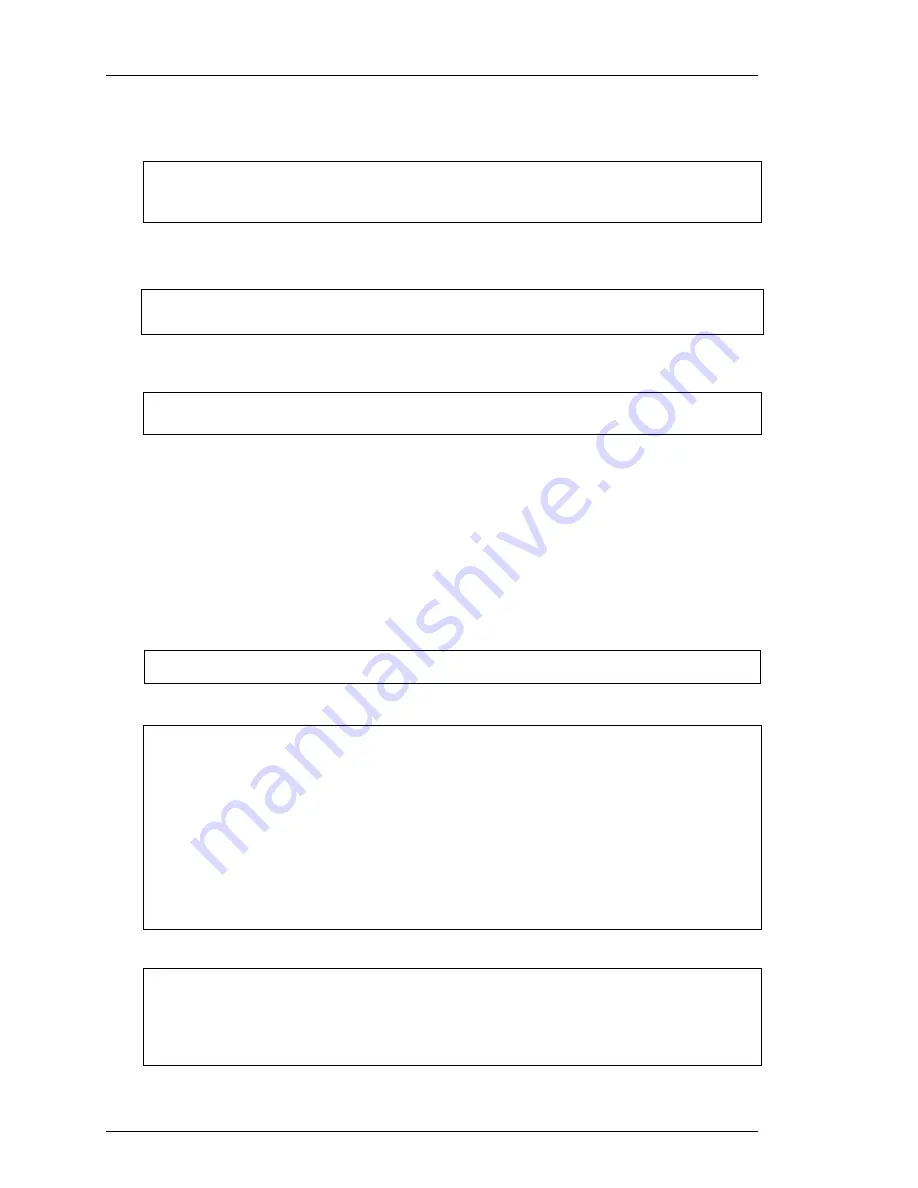
Getting Started – RAID Array 310 V3.1 for HP–UX
4–6
EK–SMRAB–IG. B01
To Configure the subsystem using the Command Console GUI, you need to setup a
password. The install program does not echo what you type.
The STEAM Agent can operate with other SNMP applications. For this reason, it needs
information about the Agent manufacturer and the Enterprise object identifier for
use with its MIB.
Enter the name of the Agent manufacturer (no default) :
Type, Digital Equipment Corp., then the ENTER key.
The Enterprise OID can be customized. Note that this value
must be consistent with the Agent's MIB!
The default vendor-specific setting is "36.2.15.21.".
Would you like to enter a new value? [y, n] :
Type
n
, then the ENTER key.
Adding a Client system
----------------------
Enter the host name of the Client system :
In the event of a component failure, the CC Agent is capable of providing local or remote
notification. Local notification is provided via e-mail and a system error log. Remote
notification is provided to the command console for display or paging. Users that wish to
only have local HP platform notification can disable messages to the client by entering the
following information during CC Agent installation or Agent Maintenance (Adding a
Client System):
Enter the host name of the Client System:
local host
Enter the Access Level:
0
Enter the notification Level:
0
Specify names for the hosts from which you will run the GUI.
Enter the host name of the Client system :
Type "
host_name
" of the machine running the GUI, then the ENTER key.
Enter the subsystem access privilege (which controls the level of access a client
has for communicating with the storage subsystems).
The possible options are:
0 = Overall Status
Monitor Event Changes with Notification
1 = Detailed Status
View Event Changes with the GUI
2 = Configuration
All of the options in this category
Enter Access Level (0, 1, 2) :
Type
2
, then press the ENTER key.
The Agent server can notify a client when an error condition occurs.
Notification schemes available are:
0 = No Error Notification
(Still have E-Mail and Syslog)
Содержание EK-SMRAB-IG
Страница 6: ......
Страница 8: ......
Страница 12: ......
Страница 16: ......
Страница 22: ...Getting Started RAID Array 310 V3 1 for HP UX 1 6 EK SMRAB IG B01 Figure 1 4 Subsystem AC Power Receptacles...
Страница 50: ......
Страница 54: ...Getting Started RAID Array 310 V3 1 for HP UX A 2 EK SMRAB IG B01 Date_____________ LUN Uses...
Страница 56: ......
Страница 72: ......
Страница 84: ......
















































