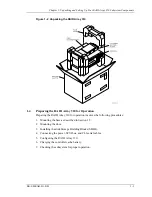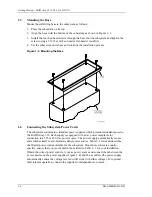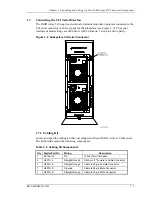Getting Started – RAID Array 310 V3.1 for HP–UX
xiv
EK–SMRAB–IG. B01
Pre-Installation Steps
Before starting your installation, follow these steps:
•
Verify the availability of user-supplied hardware and software.
•
Inventory the contents of the StorageWorks RAID Array 310 Subsystem platform
kit.
•
Inventory the contents of the StorageWorks RAID Array 310 Subsystem.
•
Follow your normal procedures to back up your system files.
Verify User Supplied Hardware and Software
The StorageWorks RAID Array 310 Subsystem requires:
•
A 9000 Series System that supports one of the following fast wide differential
(FWD) SCSI adapters:
–
Built-in,
–
HP–PB 28696A
–
GSC A4107A
–
HSC A4107A
–
HSC A2969A
•
The associated system hardware manual
•
Appropriate tools to service your computer
•
The HP–UX operating system V10.01 or higher
•
If version 10.00 is running, upgrade to 10.01 before installing the RAID Array 310
Inventory the StorageWorks RAID Array 310 Platform Kit and Subsystem
Components
The Storage Works RAID Array 310 Platform Kit contains the following components:
•
This guide.
•
Release Notes
•
A BN21G-xx SCSI cable with two straight high-density 68-pin connectors
•
RAID Array 310 Controller Firmware License Keys
•
Optional HP–PB 28696A FWD controller, depending on the type of platform kit
NOTE
Retain the Firmware License Keys information in a safe place.
It may be required to re-initialize the RAID Array Controller.
Содержание EK-SMRAB-IG
Страница 6: ......
Страница 8: ......
Страница 12: ......
Страница 16: ......
Страница 22: ...Getting Started RAID Array 310 V3 1 for HP UX 1 6 EK SMRAB IG B01 Figure 1 4 Subsystem AC Power Receptacles...
Страница 50: ......
Страница 54: ...Getting Started RAID Array 310 V3 1 for HP UX A 2 EK SMRAB IG B01 Date_____________ LUN Uses...
Страница 56: ......
Страница 72: ......
Страница 84: ......