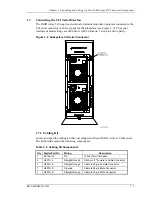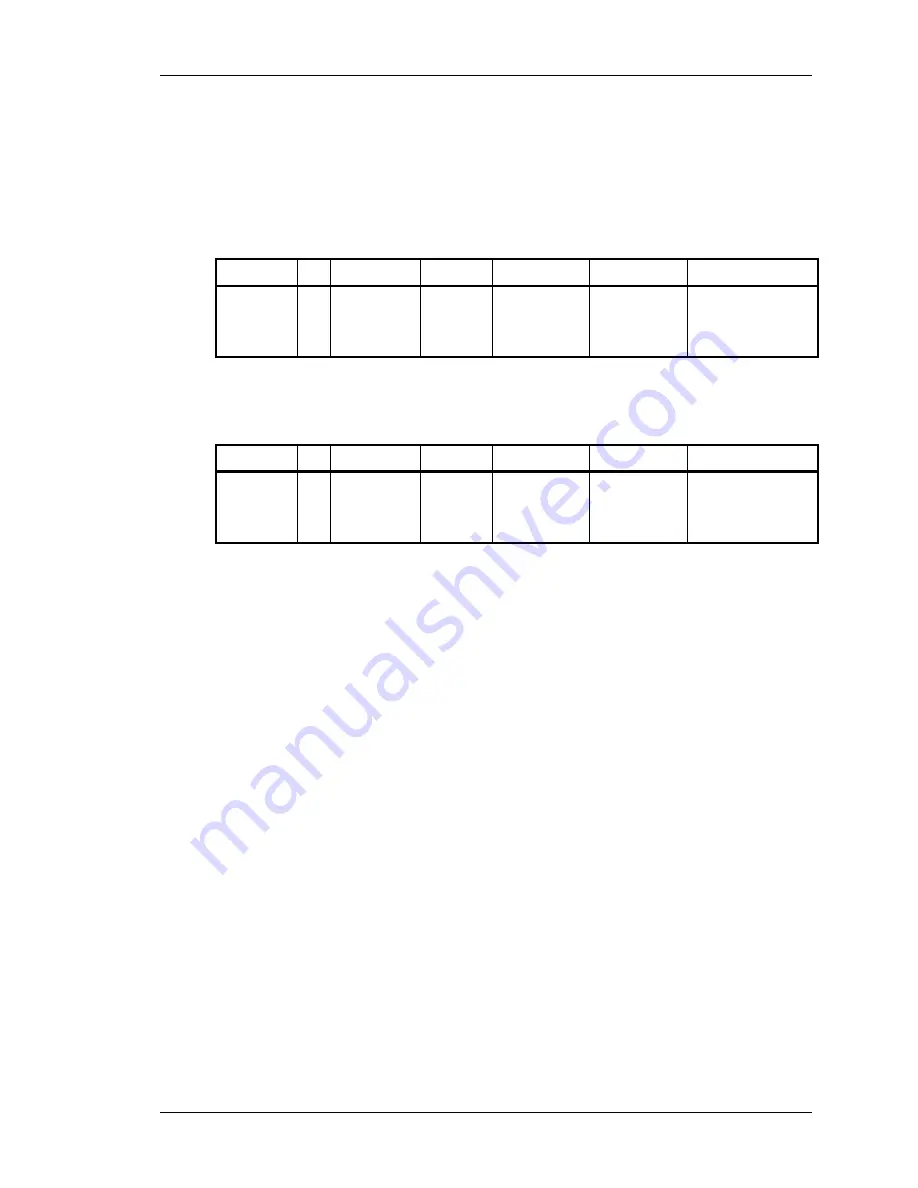
Chapter 3. Preparation (HP 9000 Series)
EK–SMRAB–IG. B01
3–3
3.2.2 Verify Host Adapter and Driver
Verify that you have the required SCSI Host Adapter and Drivers available to your sys-
tem.
On a Series 800 System (except for D or K Class machine), type:
# ioscan -f -d scsi3
The output from this command will be similar to:
Class
I
H/W Path
Driver
S/W State
H/W Type
Description
ext_bus
0
8
scsi3
CLAIMED
INTERFACE
HP 28696A,
Fast/Wide
SCSI Inter-
face
On a Series 700 System, C, D, J or K Class machine, type:
# ioscan -f -d c720
The output from this command will be similar to:
Class
I
H/W Path
Driver
S/W State
H/W Type
Description
ext_bus
0
8/7
c720
CLAIMED
INTERFACE
GSC built-in,
Fast/Wide
SCSI Inter-
face
3.2.2.1 Editing the Kernel Using SAM
1. Execute
SAM.
2. Highlight and open Kernel Configuration
3. Highlight and open Drivers
4. Add the necessary drivers
Use SAM’s help system to complete the task or refer to “Adding Device Drivers Using
SAM” in the Installing Peripherals manual.
Содержание EK-SMRAB-IG
Страница 6: ......
Страница 8: ......
Страница 12: ......
Страница 16: ......
Страница 22: ...Getting Started RAID Array 310 V3 1 for HP UX 1 6 EK SMRAB IG B01 Figure 1 4 Subsystem AC Power Receptacles...
Страница 50: ......
Страница 54: ...Getting Started RAID Array 310 V3 1 for HP UX A 2 EK SMRAB IG B01 Date_____________ LUN Uses...
Страница 56: ......
Страница 72: ......
Страница 84: ......