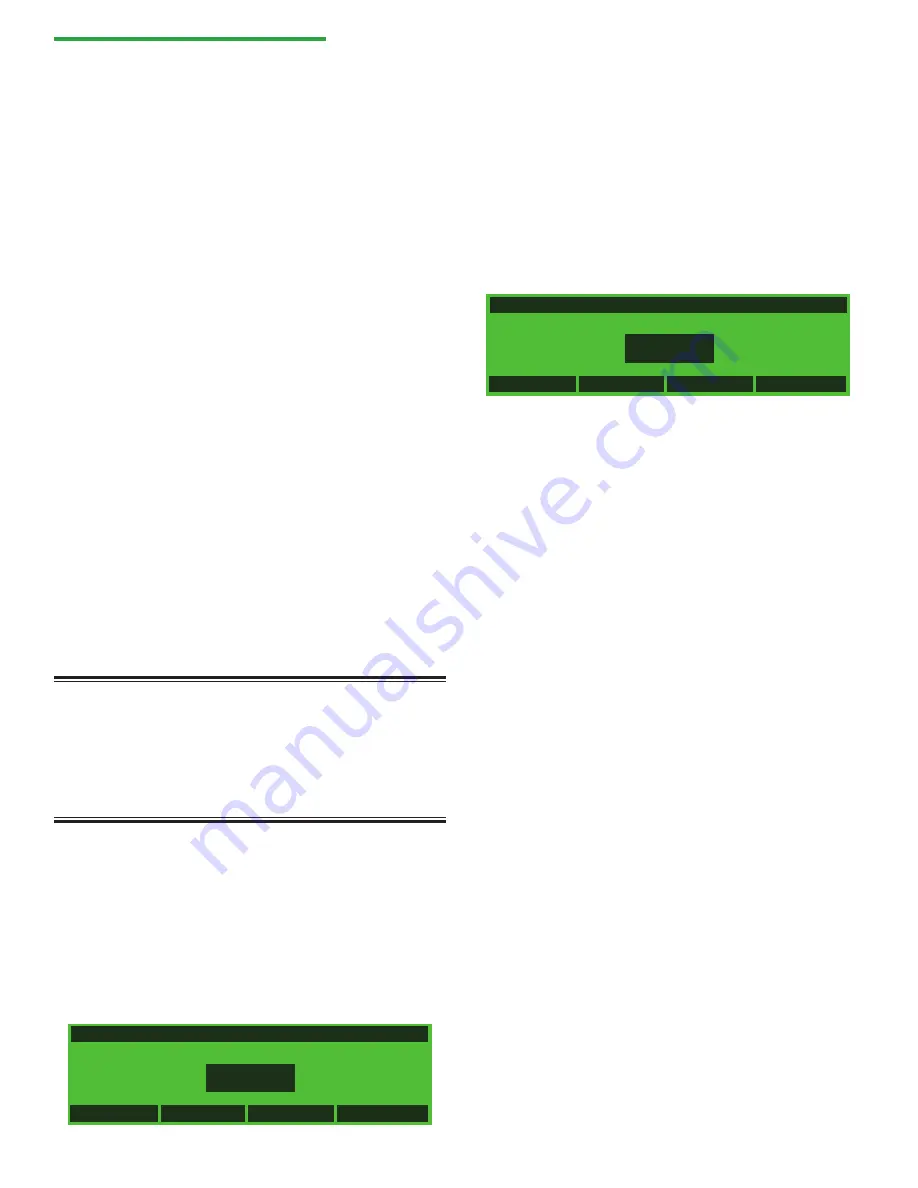
13
Medfusion® Model 3500 pump V6
Operator’s Manual
General Programming
The Medfusion
®
Model 3500 pump V6 has a variety
of delivery modes that are customizable by the user.
The actual modes available on a given pump, and their
location on a given screen, depend on the custom
setup performed.
All customization is accomplished using the
PharmGuard
®
Toolbox 2 software, including which
syringes and features are available on the pump, as
well as hard and soft limits on values (see below and
page 18 for discussion about hard and soft limits).
The modes and programming steps described in this
chapter, and the steps given for programming them,
are based on
general
setup parameters.
Which of the features and functions are available on
a specific pump, and how the screens associated with
them appear, depends entirely on how the pump was
customized. If the functions and screens on a pump
look different than those shown here, it is due to this
customization.
It is possible that a pump is customized so that
an infusion cannot be programmed without first
entering a user ID, or so that certain profiles cannot
be accessed without first entering a passcode. If that
is the case, a prompt to enter an ID or a passcode is
displayed when attempting to program an infusion.
WARNING:
Always read manufacturer precautions
and guidelines for medications, fluids, syringes and
administration sets used with this pump. Medications
or fluids may interact with the plastic components of
the infusion syringe and sets. This interaction may
result in serious injury or death.
Exceeding limits
The pump has two types of programmed infusion
limits, Hard limits and Soft limits.
•
Hard Limits
–
Values that cannot be exceeded
under any conditions
. Hard limits show up as
Max and Min on the pump. If an attempt is made
to exceed a hard limit, a screen similar to the
following figure displays.
BACKSPACE
ENTER
INPUT OUT OF RANGE - GREATER THAN MAX VALUE
CLEAR
m
L
62
DISABLE
MAX: 59
HIGH: 50
LOW: 10
MIN: 1
The pump then prompts entry of a new value.
•
Soft Limits
-
The normal range
. Soft Limits show
up as Low and High on the pump. They are the
normal upper and lower limits. A value above or
below the Low or High limit can be entered (so
long as it does not exceed the Min or Max). If
the soft limits are exceeded, the pump prompts
to first silence an alarm, then confirm or cancel
the override condition, as shown in the following
screen.
NO
CONFIRM LIMIT OVERRIDE?
OVERRIDE
m
L
55
MAX: 59
HIGH: 50
LOW: 10
MIN: 1
It is possible that a pump is customized so that limits
cannot be exceeded unless a user ID is entered. If that
is the case, a prompt to enter an ID is displayed.
“Limit” style alerts are advisories that occur for
various reasons (usually during programming). A
non-repeating audio alarm sounds and a message
is displayed for 3 seconds. To re-display the alert
message, press
í
. The pump records exceeded limits
and attempts to exceed limits.
How pump settings and limits
are prioritized
There can be a number of limits imposed on pump
settings, for instance the rate is limited by the syringe
size being used, as well as any hard and/or soft limits
imposed in the drug program. The most restrictive
limit takes priority.
Additionally, available Options for delivery can be
set for profiles as well as individual drug programs.
In these cases, the settings for the drug program
take priority over profile settings. For example, the
Bolus option may be enabled for a profile, but a
drug program within that profile may have the bolus
option disabled.
Содержание Medfusion 3500
Страница 151: ......






























