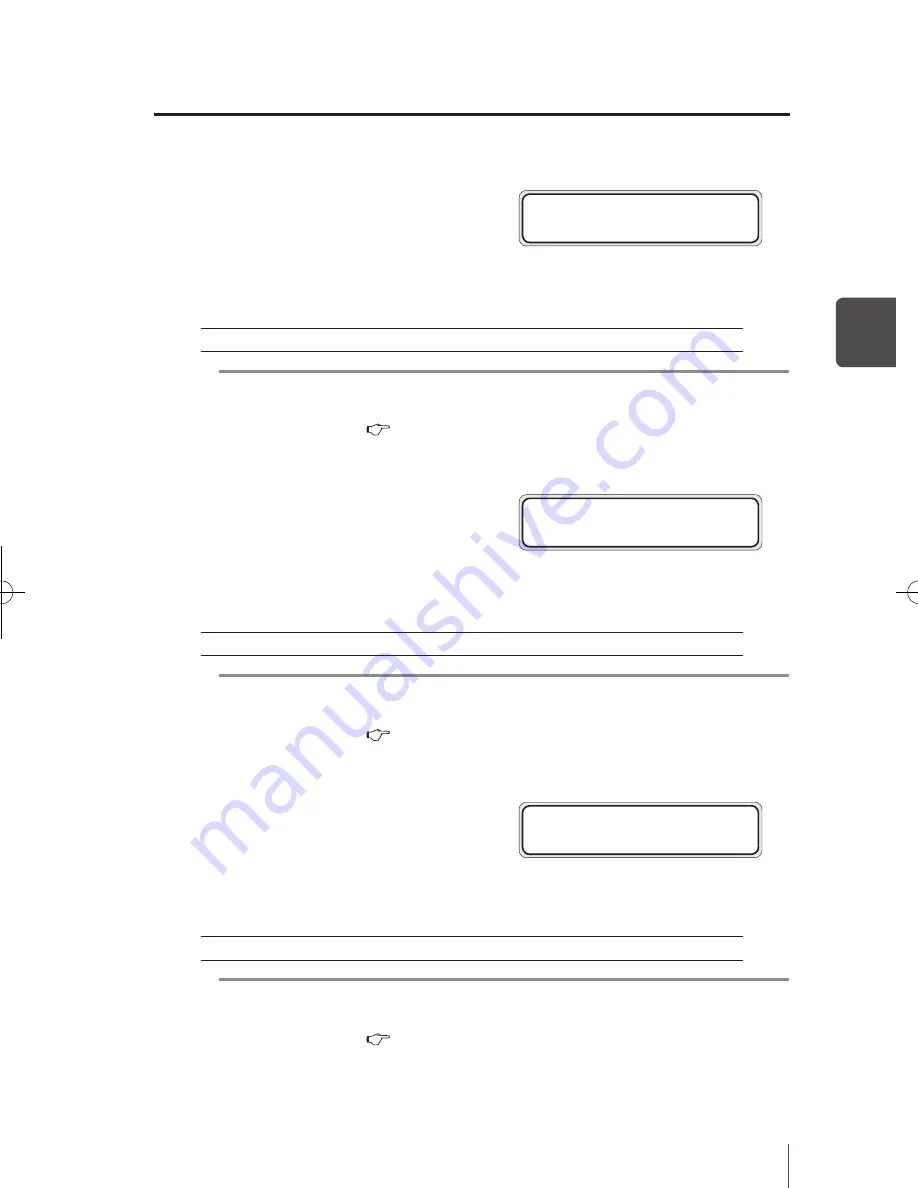
3-33
O
pe
ra
tio
n p
an
el o
f m
en
u o
pe
ra
tio
n
q
Explanation of each menu operation
3
(22) BIDIR ADJ2 R
When printing in [NORMAL2], set the value of
shuttle correction.
Display order Y
g
M
g
C
g
K
g
Lm
g
Lc
<Parameter (numeral input)>
±, -32 to +31
Note
-
For selecting values of correction values, refer to [Section 4 Head position
adjustment]. (
P.4-33)
(23) BIDIR ADJ3 L
When printing in [FINE DRAFT], set the value
of shuttle correction.
Display order Y
g
M
g
C
g
K
g
Lm
g
Lc
<Parameter (numeral input)>
±, -32 to +31
Note
-
For selecting values of correction values, refer to [Section 4 Head position
adjustment]. (
P.4-33)
(24) BIDIR ADJ3 R
When printing in [FINE DRAFT], set the value
of shuttle correction.
Display order Y
g
M
g
C
g
K
g
Lm
g
Lc
<Parameter (numeral input)>
±, -32 to +31
Note
-
For selecting values of correction values, refer to [Section 4 Head position
adjustment]. (
P.4-33)
#BIDIR ADJ2 R YY
>XX:+00
YY : Ink color
XX : Selected media
#BIDIR ADJ3 L YY
>XX:+00
YY : Ink color
XX : Selected media
#BIDIR ADJ3 R
YY
>XX:+00
YY : Ink color
XX : Selected media
IP-5610取説_E.indb 33
09.4.3 3:14:43 PM
















































