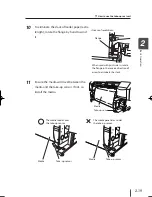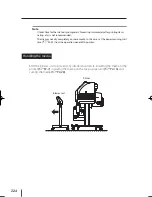2-33
2
Ba
sic O
pe
ra
tio
n
Changing temperature using the heater control menu
The heater initial value that is set with MEDIA REG MENU is automatically set for
the temperature of each heater. Therefore, the heater control menu is not needed
normally.
The heater control menu is used to fine-adjust the heater temperature during
printing or to monitor the current heater temperature.
¢
Heater control menu display
Press the
key to display the heater control menu.
¢
Key operation in the heater control menu
and
keys
Select a heater for which temperature is to be set.
and
keys
Set the heater temperature
key
Selects heater ON or OFF.
key
When this key is pressed for 1.5 seconds while the
heater control menu is displayed, all the heaters are
forcibly activated and left ON even without print
operation.
key
Pressing this key for 1.5 seconds with the heater con-
trol menu displayed cancels the heater-on state made
forcibly by the key. (The heating control stops.)
Opening the front cover also cancels that state.
¢
To finish displaying the heater control menu
Press the
key while the heater control menu is displayed.
- Even if heater temperature is changed in the heater control menu, the initial tempera-
ture value of each heater stored in MEDIA REG MENU remains unchanged.
- When the temperature unit in SETUP MENU is set to Fahrenheit, every temperature is
displayed in Fahrenheit.
F40˚C
P45˚C R45˚C
40˚C
45+C 45˚C
(First print)
Front heater
Print heater
Rear heater
Set temperature
Current temperature
IP-5610取説_E.indb 33
09.4.3 3:14:16 PM