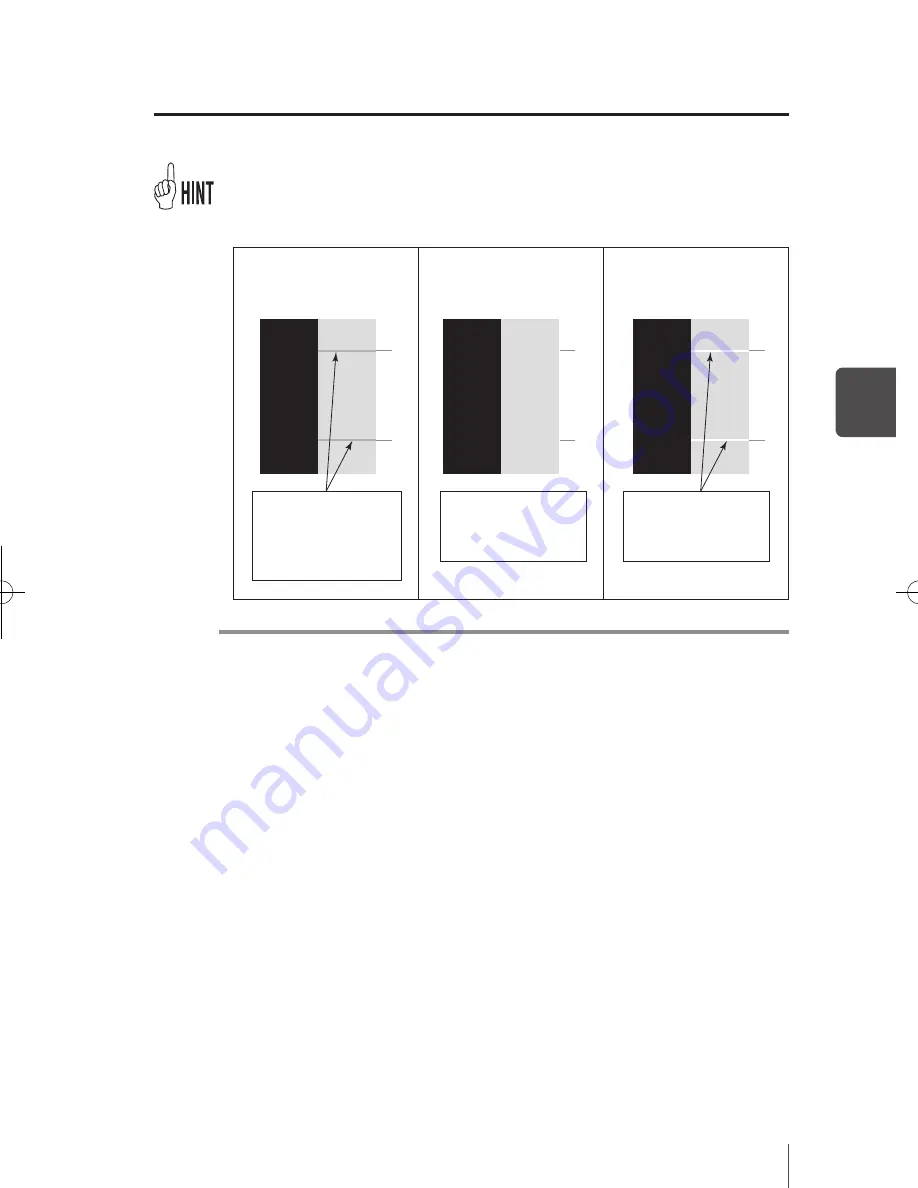
4-31
M
ain
te
na
nc
e a
nd A
dj
us
tm
en
t / R
ep
la
ce
m
en
t
4
How to read the advance adjustment pattern
The case of K color is explained as an example.
Note
-
When media advance value differs in each Print head (each color), enter the
averaged value. However, any color has the priority on a printed image, enter the
media advance value specific to that color.
-
If the media advance value differs at the right and left of media, enter the
averaged value.
-
If the media advance value at the right side of media is different from that at the
left side, it may be caused by the slant media. Check that the media is tracking
straight.
-
Enter the media advance value so that the horizontal stripes are not visible.
However, it is not necessary to eliminate the horizontal stripes completely.
In case of small
media advance value
In case of appropriate
media advance value
In case of large
media advance value
99.00%
100.00%
101.00%
When observing the
horizontal lines, if they are
overlapped (dense), the
media advance value is
small.
When the paths are not
overlapped and even, the
media advance value is
appropriate.
When the paths are
separated (light), the
media advance value is
large.
q
Media advance value setting
IP-5610取説_E.indb 31
09.4.3 3:15:19 PM
















































