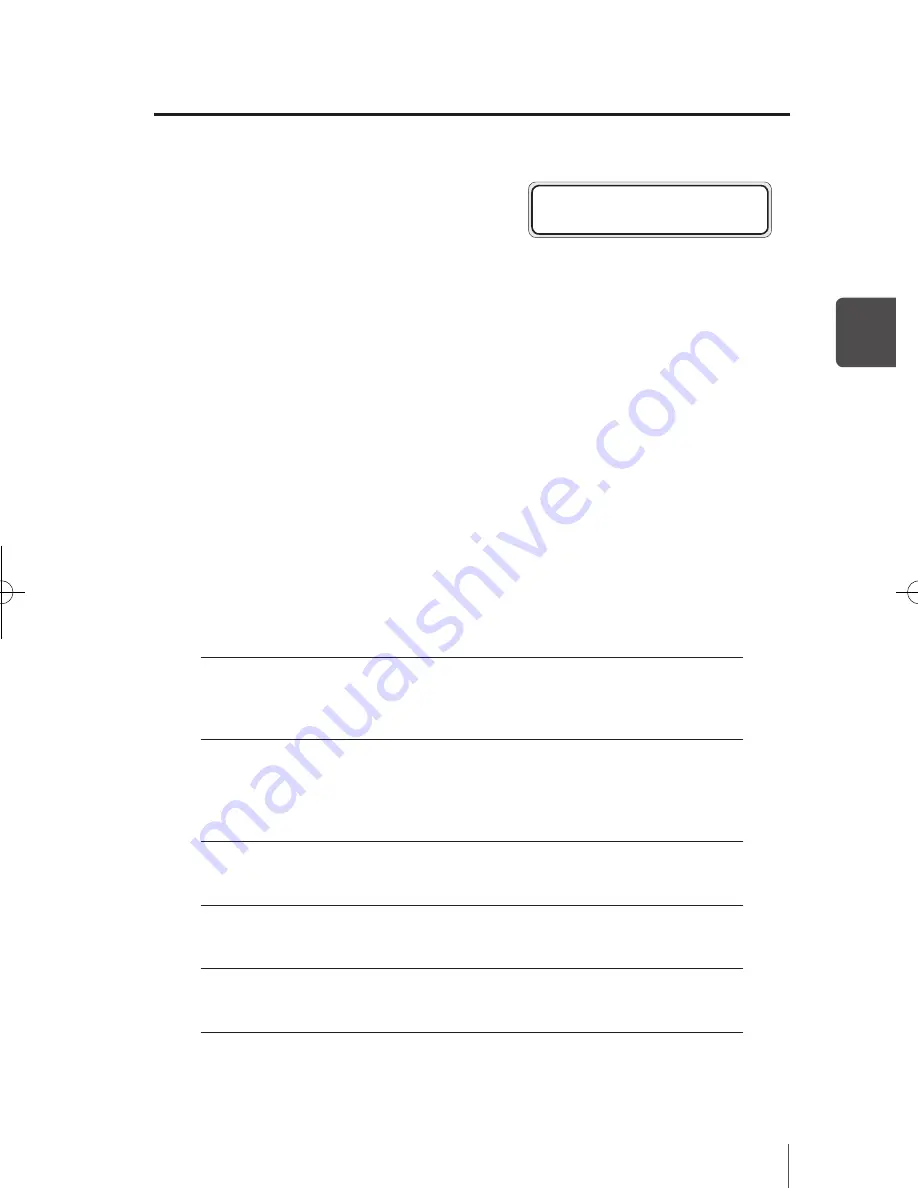
3-27
O
pe
ra
tio
n p
an
el o
f m
en
u o
pe
ra
tio
n
q
Explanation of each menu operation
3
(7)
FLATTENING
Select the MEDIA FLATTEN TIME.
If the printer with the media installed sets for
a long period of time, the leading edge of roll
media can wrinkle, resulting in the heads strik-
ing the print. This can be due to humidity or
dust. To avoid this, use this function.
Set the parameters for flatten time setting based on the operating conditions.
When the printer is setting without receiving data, after the set time passes, the leading
edge of roll media is automatically advanced in the front of the Front cover. (When the
leading edge of roll media already is present in front of the front panel, this action is
omitted.)
After printing starts, the media flattening (repeated actions of advancing and
rewinding
the media) is automatically performed.
Moreover, when the power is turned off, the leading edge of roll media is automatically
advanced in front of the Front cover and the power is shut down.
(When using the media take-up reel unit, the power is shut down without flattening.)
<Parameter (selection input)>
NONE
This operation is not performed. When printing continuously
or when using the wrinkle-free media, select this item. But,
when the printer rests, the media could be wrinkled or dam-
age to the print may occur.
30 min
After 30 minutes passes, this operation is performed. In case
of less than 30 minutes, before the print starts, every time the
media flattening is performed. When printing in high humid-
ity environment and the media wrinkles frequently, set the
parameter to this.
1 hour
After 1 hour passes, this operation is performed. When the
interval between prints is 1 hour and the media wrinkles
frequently, set the parameter to this.
2 hours
After 2 hours pass, this operation is performed. When the
interval between prints is 2 hours and the media wrinkles
frequently, set the parameter to this..
4 hours
After 4 hours pass, this operation is performed. When the
interval between prints is 4 hours and the media wrinkles
frequently, set the parameter to this.
#FLATTEN TIME
>XX:NONE
XX : Selected media number
IP-5610取説_E.indb 27
09.4.3 3:14:41 PM
















































