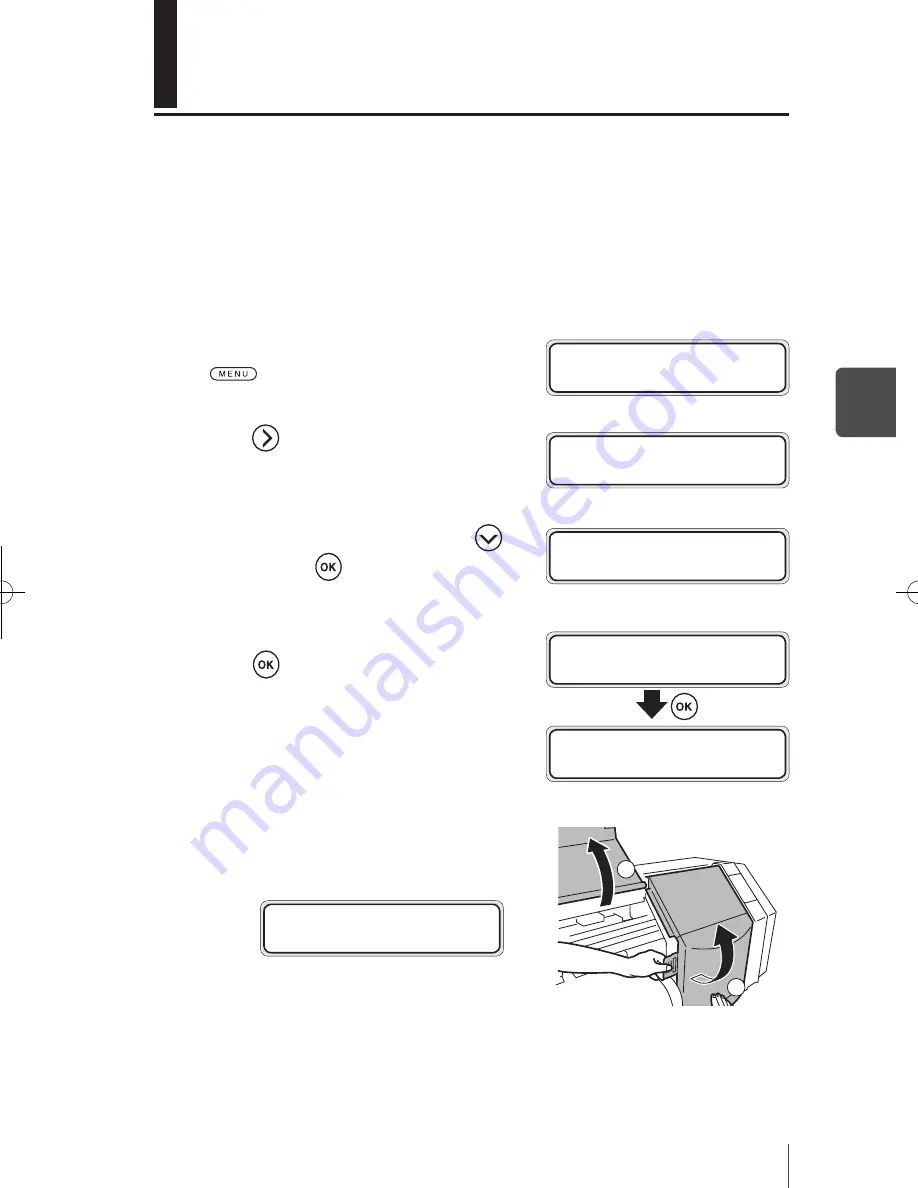
4-23
M
ain
te
na
nc
e a
nd A
dj
us
tm
en
t / R
ep
la
ce
m
en
t
4
This section describes [Wiper cleaning liquid replacement procedure].
Replace the wiper cleaning liquid when the printer displays the replacement
message or when the remaining of wiper cleaning liquid bottle is empty in the
daily inspection.
The wiper cleaning liquid needs replacement about once a month as a general
rule.
1
Set the printer to the offline and press
key to display PH.MAIN MENU.
2
Press
key to enter in PH.MAIN MENU.
Then, the cap cleaning menu is displayed.
3
Select [REPLACE WIPE LIQUID] with
key and press
key.
4
When the confirmation menu appears,
press
key.
5
Open the Front cover and the Cap cover.
Wiper cleaning liquid replacement
h
REWIND
FORM FEED
i
f
PH.REC
PH.MAIN
g
#CAP CLEANING
>
#REPLACE WIPE LIQUID
>
#REPLACE WIPE LIQUID
*
OK ?
OPEN COVER
REPLACE WIPE LIQUID
1
2
REPLACE WIPE LIQUID
CLOSE COVER
IP-5610取説_E.indb 23
09.4.3 3:15:13 PM






























