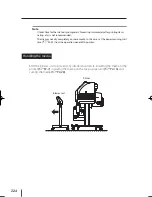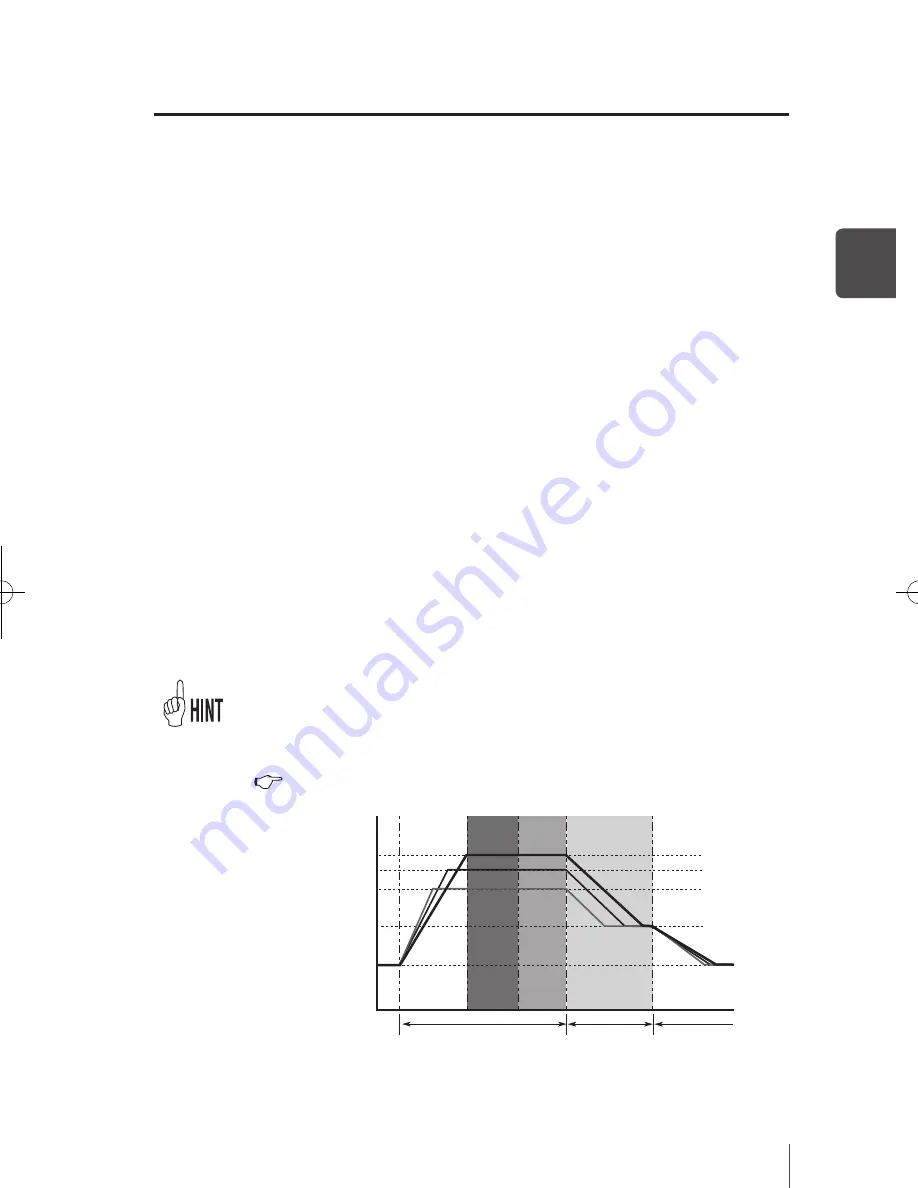
2-35
2
Ba
sic O
pe
ra
tio
n
(2) When print data is received from the computer, either of the following is
performed before printing.
The set temperature on the heater control menu is overwritten by the
temperature that is set by the RIP (print data, job), and heating starts.
When no temperature is set by the RIP (print data, job), heating starts with the
set temperature on the heater control menu.
(3) When the current temperature of the afterheater, print heater, and the
preheater reaches the temperature that is 1°C lower than the set temperature,
the printer starts printing.
g
When the current temperature is higher than the set temperature, the printer
starts printing before the temperature lowers. The temperature control is
performed continuously after printing starts because these heaters keep their set
temperature.
(4) The heater temperature varies during printing by changing the set
temperature with the heater control menu. Even after printing is completed,
the set temperature changed in the heater control menu remains as "set
temperature." However, the initial temperature value of each heater stored in
MEDIA REG MENU remains unchanged.
(5) The subsequent printing returns to (2).
- The three heaters work in the state displayed on the LCD regardless of the means to set
their temperatures.
- The following figure shows the heater temperature control system for printing. The delay
time and standby time can be changed with the heater menu in the offline mode.
(
P.3-59 [Heater menu])
–
–
Set temperature
maintained
Standby temperature
maintained
Temperature
control stop
(Time)
Standby time
Delay
time
Print heater set temperature
Rear heater set temperature
Front heater set temperature
Standby set temperature
Ambient temperature
(Temperature)
q
Changing temperature using the heater control menu
IP-5610取説_E.indb 35
09.4.3 3:14:18 PM