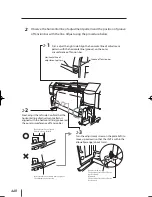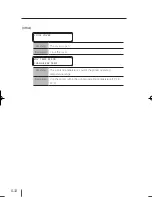5-3
Tro
ub
le
sh
oo
tin
g
5
No printing
Symptom/Possible Problem
Resolution
Interface cable not connected
correctly
Connect the interface cable correctly.
(
P.2-2 [Connection to a computer]
)
Error LED ON and the message
displayed on LCD
Take action directed by the error message.
(
P.5-7 [When the error message is displayed]
)
Error lamp OFF
Print the test image.
(
P.3-50 “NOZZLE PRINT” of [ADJUST MENU[TEST
PRINTS]]
)
([Test Pattern] of software RIP])
Clean the Print head
Run the Print head cleaning.
(
P.4-19 [Print head cleaning]
)
Although the printer is in the print mode, printing does not start with
"PH WARMING UP" displayed on the operation panel.
Symptom/Possible Problem
Resolution
Room temperature
Raise the room temperature. (Recommended
temperature: 20 to 25ºC)
-
Head warming-up is conducted when the room temperature (temperature inside
the printer) is low. Recommended room temperature is 20 to 25˚C.
- When the low room temperature is raised to 20 to 25˚C, it takes time before the
temperature inside the printer increases. Idle the printer for more than 1 hour
before restarting printing.
-
When the cancel key is pressed “PH warming-up”, head warming-up is terminated
to start printing. (By turning off the head warm mode, head warming-up is auto-
matically canceled.).
- When head warming-up is canceled, the carriage stops at the certain number of
scan. (If the number other than 0 is preset as PH REST PERIOD in MEDIA REG MENU,
the value preset in PH REST PERIOD and PH REST TIME is used.)
- Head warming-up is a function for stable printing. Do not cancel head warming-up
as much as possible.
IP-5610取説_E.indb 3
09.4.3 3:15:37 PM