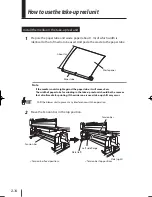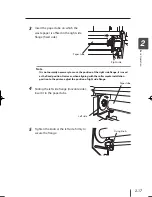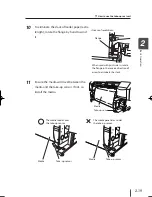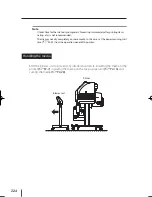2-30
Rewind the media [Back Feed]
This function rewinds the media.
1
Set the printer to the offline.
(Press
key.)
2
To display the [REWIND] menu, press
key.
3
Keep pressing
key.
While pressing
key, the roll media is
fed back.
When the cut media is used, the paper is ejected.
4
When releasing your hand off
key,
feeding stops, the printer returns to the
offline state (menu mode).
- The paper ejection sensor that detects the presence /
absence of media is installed to the front paper guide. If
the media covers the paper ejection sensor, the media
can be fed back.
When you keep pressing
key, the media can be fed
back at a distance of 14 cm at maximum from the paper
ejection sensor.
- When the online (idle mode) is displayed, if
key is
pressed, the media can be fed without entering in the
REWIND MENU.
h
INK
MEDIA REG
i
f
MEDIA
M.ADV
g
h
REWIND
FORM FEED
i
f
PH.REC
PH.MAIN
g
h
REWIND
FORM FEED
i
f
PH.REC
PH.MAIN
g
REWINDING MEDIA
Paper ejection
sensor
IP-5610取説_E.indb 30
09.4.3 3:14:14 PM