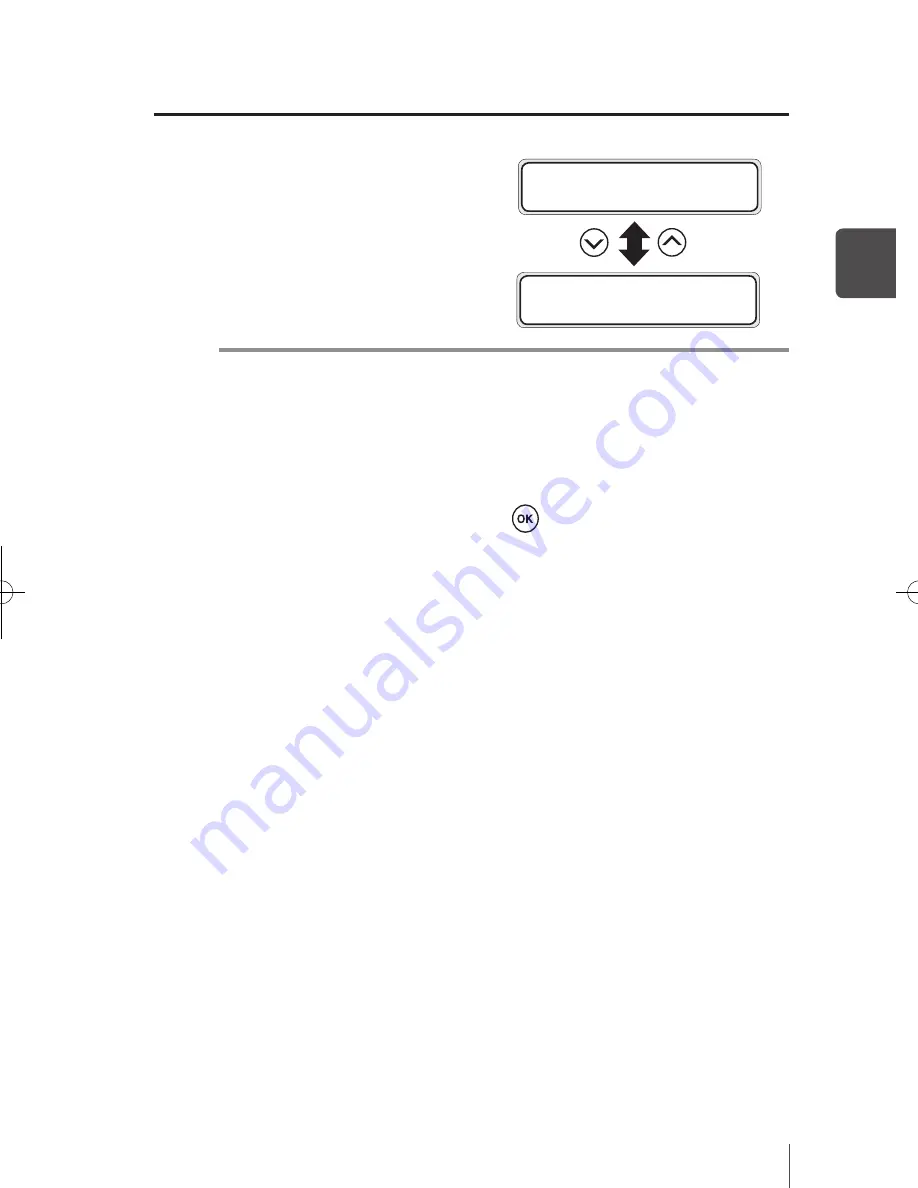
2-41
2
Ba
sic O
pe
ra
tio
n
5
The message is displayed to select the
waste ink counter reset (clear).
Note
-
The printer automatically calculates waste ink with a counter and displays the
message prompting replacement the Waste ink bottle when the Waste ink bottle is
full.
There is no visual sensing of the waste ink level. Therefore, if the waste ink counter
is reset (set to *YES) and the bottle is not empty, the waste ink may overflow.
6
Select “BOTTLE EMPTY?
*
YES” and press
key.
#BOT TLE EMPT Y?
*
YES
#BOT TLE EMPT Y?
*
NO
IP-5610取説_E.indb 41
09.4.3 3:14:23 PM
















































