4-8
(6) Performing the nozzle print
The nozzle print is performed to confirm that the nozzles of Print head are not
blocked. Before printing each day or after cleaning the caps, run the nozzle print
to verify the Print head performance.
1
Set the printer to the offline. (Press
key.)
2
Press
key twice to display ADJUST
MENU.
3
Press
key to display the adjustment
pattern.
4
Press
key.
5
Press
key.
6
When pressing
key, after performing
the warm-up, the adjustment pattern
shown in the next page is printed.
h
INK
MEDIA REG
i
f
MEDIA
M.ADV
g
h
PRINTER
SETUP
i
f
ADJUST
HEATER
g
#TEST PRINTS
*
EXECUTING
#TEST PRINTS
>
NOZZLE PRINT
#
TEST PRINTS
>NOZZLE PRINT
#TEST PRINTS
*
OK
?
IP-5610取説_E.indb 8
09.4.3 3:15:04 PM