3-53
O
pe
ra
tio
n p
an
el o
f m
en
u o
pe
ra
tio
n
q
Explanation of each menu operation
3
(10) NOZZLE POS VAL
This function adjusts the nozzle position of
each head in the sub-scanning direction. Enter
a correction value according to the printed
[NOZZLE POS ADJ] pattern.
(
P.4-33 [Head position adjustment]
)
<Parameter (numeral input)>
0 to 8
(11) LS ADJ TOP VAL
According to the print results of [LS ADJ
PRINT], enter the correction value for the sen-
sor (top) position.
(
P.4-33 [Head position adjustment]
)
<Parameter (numeral input)>
0 to 8
Note
-
Regardless of the unit configured with “LENGTH UNITS”, this parameter is
shown in the unit of millimeter (mm).
(12) LS ADJ SIDE VAL
This function adjusts the print position of the
media. According to the print results of [LS
ADJ PRINT], enter the correction value for the
sensor (side) position.
(
P.4-33 [Head position adjustment]
)
<Parameter (numeral input)>
0 to 8
Note
-
Regardless of the unit configured with “LENGTH UNITS”, this parameter is
shown in the unit of millimeter (mm).
#LS ADJ TOP VAL
>+0.0mm
#LS ADJ SIDE VAL
>+0.0mm
#NOZZLE POS VAL
#YY >0
YY : Ink color
Display order : Y
g
M
g
C
g
K
g
Lm
g
Lc
IP-5610取説_E.indb 53
09.4.3 3:14:50 PM