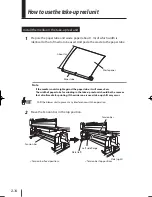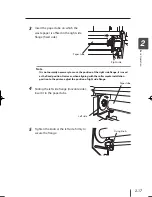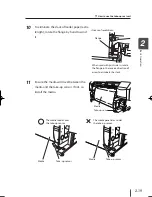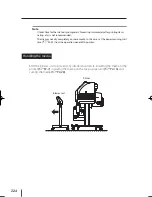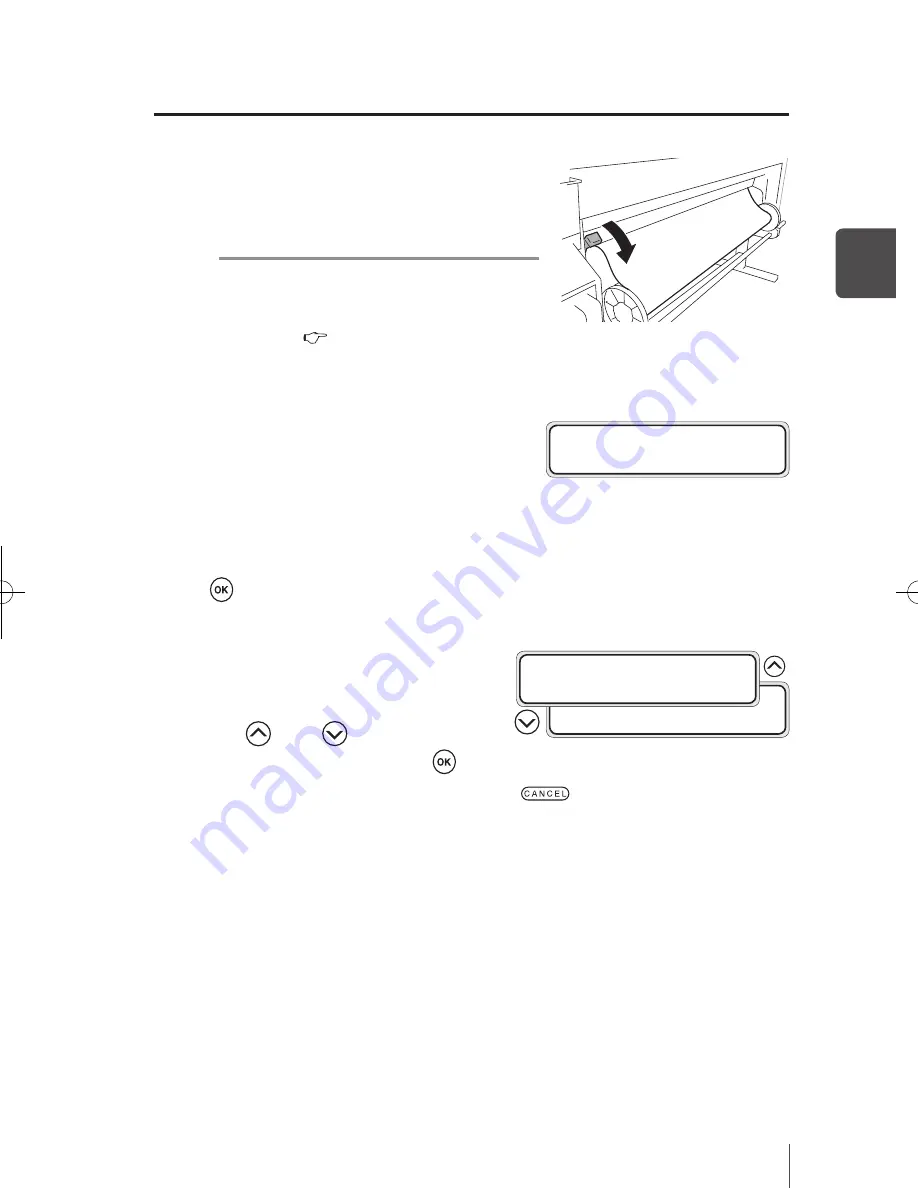
2-11
2
Ba
sic O
pe
ra
tio
n
12
Lower the pressure roller up / down lever.
After this, follow the instructions on LCD
screen.
Note
-
To lower (press) the pressure roller, lower the
pressure roller up / down lever to the lowest
position. (
P.2-26 ([How to switch the
pressure])
13
Open the Front cover and align the media
edge guards over the both ends of media.
Then, close the Front cover.
Ensure that the media edge guards do not fall under the media and that thick
media does not bind.
After visually confirming that the media edge guards are properly set, press the
key.
14
Select either the roll media or the cut
media (sheet)
Either [roll] or [sheet] can be selected
with
key or
key.
Here, select [roll] and press the
key.
(To return to the media selection, press the
key.)
ROLL/SHEET:SHEET
SELEC T MEDIA
ROLL/SHEET:ROLL
CHECK EDGE GUARD
*
OK ?
q
Media replacement
IP-5610取説_E.indb 11
09.4.3 3:13:52 PM