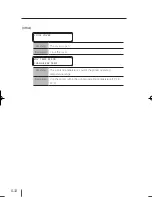5-18
Black streaking on the print
[ Cause ]
Splash of ink
Basic image
[ Cause ]
Drip of ink
[ Cause ]
Scrubbing of Print head
Symptom/Possible Cause
Resolution
Splash of ink
(1) Check the height (low) of the Print head.
(
P.2-36
)
(2) Perform the regular maintenance. (
P.4-3
)
(3) Run the cleaning (NORMAL ALL). (
P.4-19
)
(4) Check the environment temperature.
(recommended temperature 20 to 25°C)
(5) Replace the media with a media that has been
used up to now.
Drip of ink
(1) Check that no wrinkles or rising exists on the
media or that the media is slantingly set. Set the
media again. (
P.2-7
)
(2) Check the height (high) of the Print head.
(
P.2-36
)
(3) Run the Print head cleaning (NORMAL ALL).
(
P.4-19
)
(4) Perform the regular maintenance. (
P.4-3
)
(5) Clean the Print head surface. (
P.5-23
)
Scrubbing of Print head
(1) Load the media again. (
P.2-7
)
(2) Raise the height of the Print head. (
P.2-36
)
(3) Raise the heater temperature. (
P.2-33
)
(4) Replace the media. (
P.2-7
)
(5) Reduce the environment humidity. (The media
may soak resulting in wrinkle.)
(6) Check that the head securing screws are not
loosened.
(
P.2-36
)
IP-5610取説_E.indb 18
09.4.3 3:15:46 PM