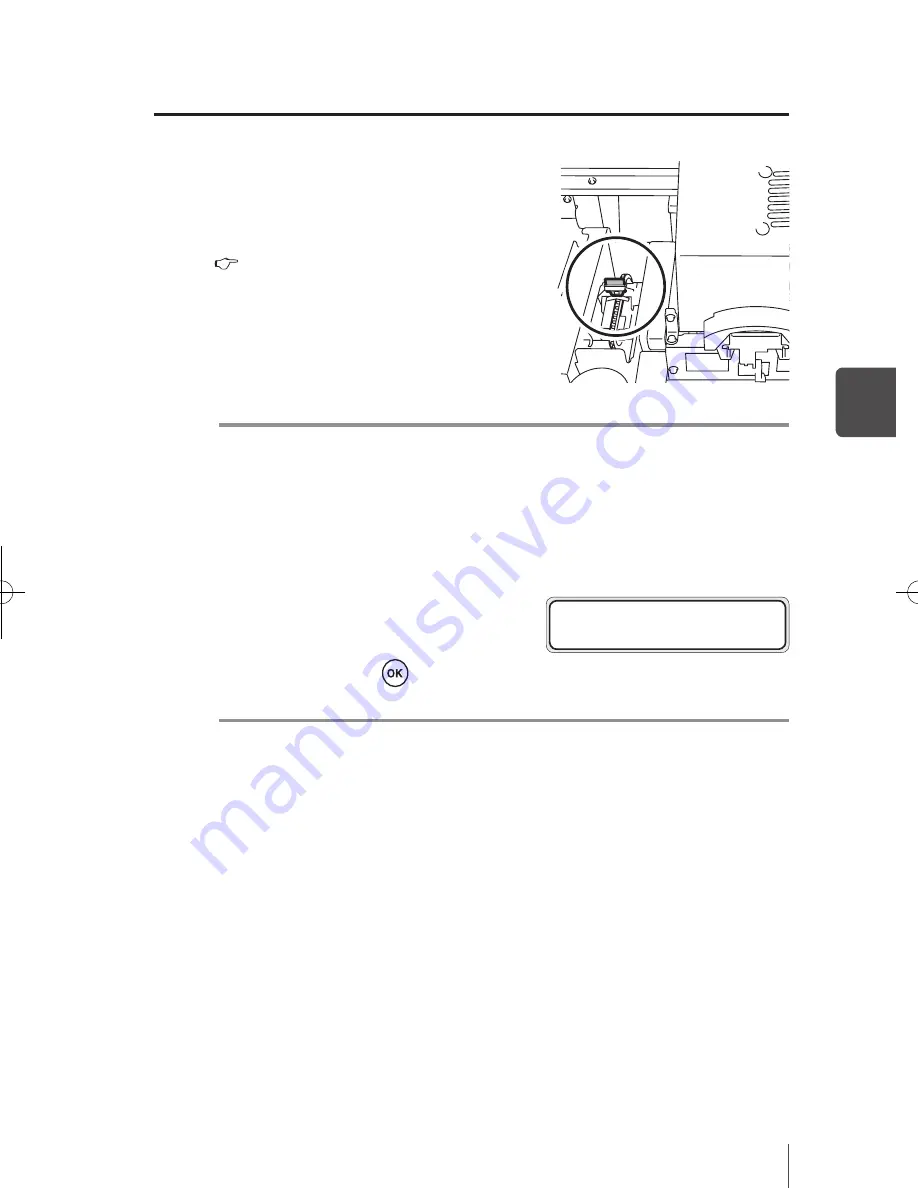
4-5
M
ain
te
na
nc
e a
nd A
dj
us
tm
en
t / R
ep
la
ce
m
en
t
4
6
Visually check for stains and damage on the
Wiper blade.
If a damage is found, replace the Wiper blade.
(
P.4-21 [Wiper blade replacement]
)
Note
-
If the Wiper blade is contaminated, check visually that the Wiper sponge is
properly installed. If not set properly, set it correctly. (P.4-25 [Wiper sponge
replacement])
- Check the level in the Wiper cleaning liquid bottle. If it is empty, replace
the wiper cleaning liquid in the bottle. (P.4-23 [Wiper cleaning liquid
replacement])
7
Close the Cap cover and the Front cover.
8
Select [
*
NO] and press
key to finish.
Note
-
The printer automatically accumulates the time when the wipe blade is used
and displays the message prompting to replace the Wiper blade. If a new
Wiper blade is installed and [*YES] is set, the value of accumulator is reset.
#REPLACE FINISHED
*
NO
q
Periodic Maintenance
IP-5610取説_E.indb 5
09.4.3 3:15:00 PM