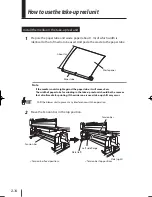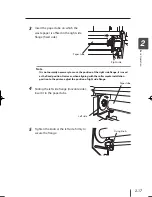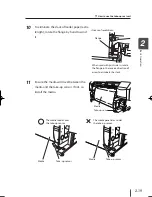2-8
4
After securing the flange by turning the
knob, pull out the flange spacer.
Note
- Tighten the knob of flange firmly. If the
flange is loosened, the media may not be
fed straight.
- During printing, the knob of flange
may loosen. Re-tighten the knob at an
appropriate time (every ten meters of
printing or before printing a long print
5
Install the flange at the left hand side of
the roll media.
(1) Install the flange spacer to the flange.
(2) Insert the flange in the roll media.
(3) Push the flange as far as it goes and fix
the flange by turning the knob.
(4) Pull out the flange spacer.
Note
-
When the end of the media is glued to the core, the glue may stick to the paper
guide and platen. If this happens, remove the glue and clean the platen.
6
Place right and left flanges on the roll so they
set on the flange holders.
Roll
media
Flange
<In case of the roll media
with print side top exiting>
Print side
Print side
<In case of the roll media with
print side bottom exit->
In the direction of media setting
Flange holder
Knob
(1)
(2)
(4)
(3)
Flange spacer
IP-5610取説_E.indb 8
09.4.3 3:13:47 PM