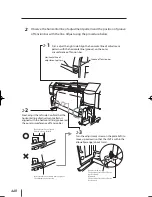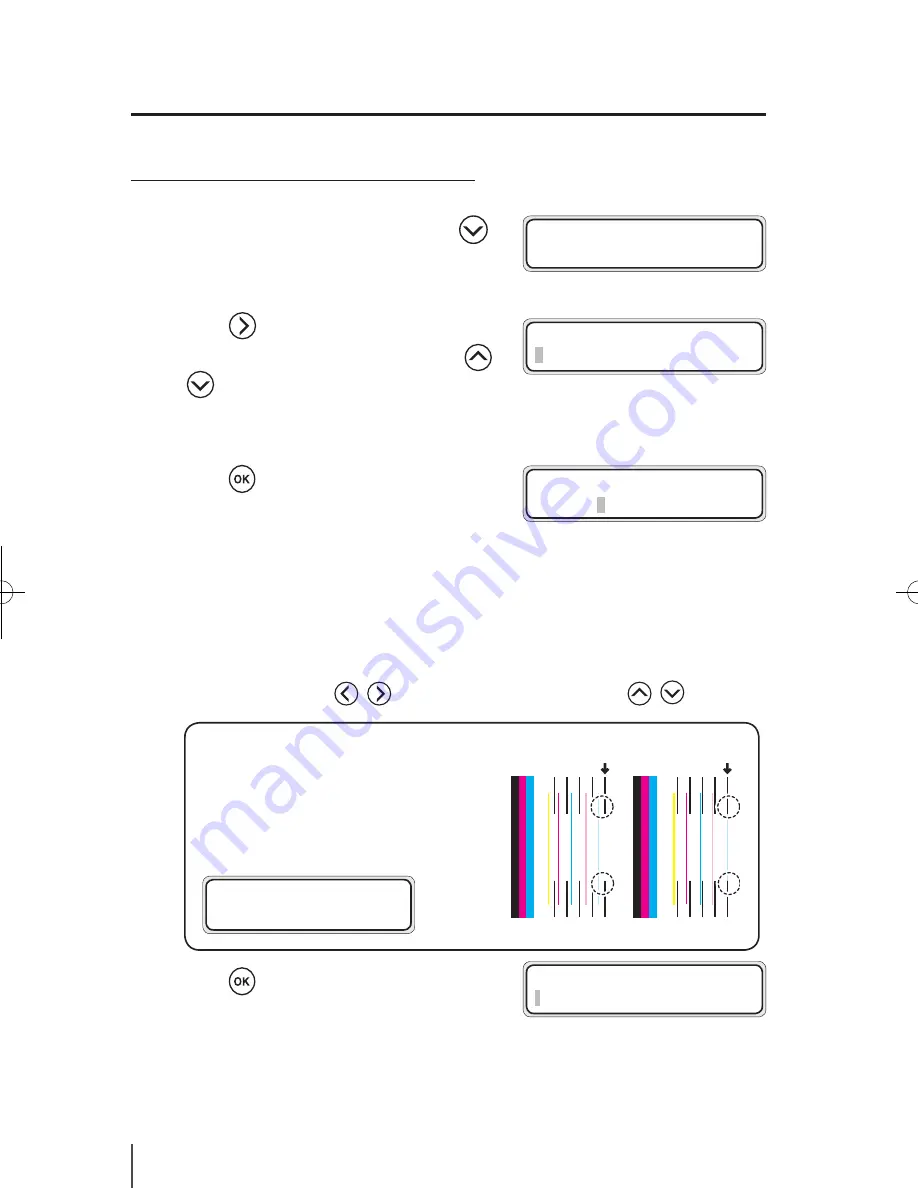
4-40
STEP 2
How to enter the correction value
6
After selecting ADJUST MENU, press
key to display [PH TO PH VAL].
7
Press
key to move the cursor and
change the Print head selection with
,
keys.
This is an example of the Lc (light cyan) color Print head adjustment.
8
Press
key to decide the Print head
color to be corrected and make it ready for
entering the parameter.
9
In [PH TO PH] patterns, enter the numeral of pattern of which the line of Print
head to be set is most closely aligned with the line of K Print head.
Select the digit with
,
keys and change the value with
,
keys.
For the correction value, enter the numeral of
pattern pf which line is most closely aligned
with the line of K color Print head.
For example, when setting the Lc color Print
head, in “-21” in the figure at the right hand side
two lines are separated and in “+2” two lines are
aligned in one. Thus, enter “+2”.
#PH TO PH VAL
#Lc >+02
+2
-21
Lc
Lc
10
Press
key.
11
Adjust other colors using the same
method.
#PH TO PH VAL
#
Lc >+00
#PH TO PH VAL
#Y >+00
#PH TO PH VAL
#
Lc >+02
#PH TO PH VAL
#Lc
*
+00
IP-5610取説_E.indb 40
09.4.3 3:15:29 PM