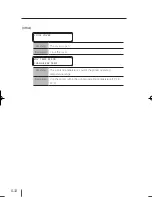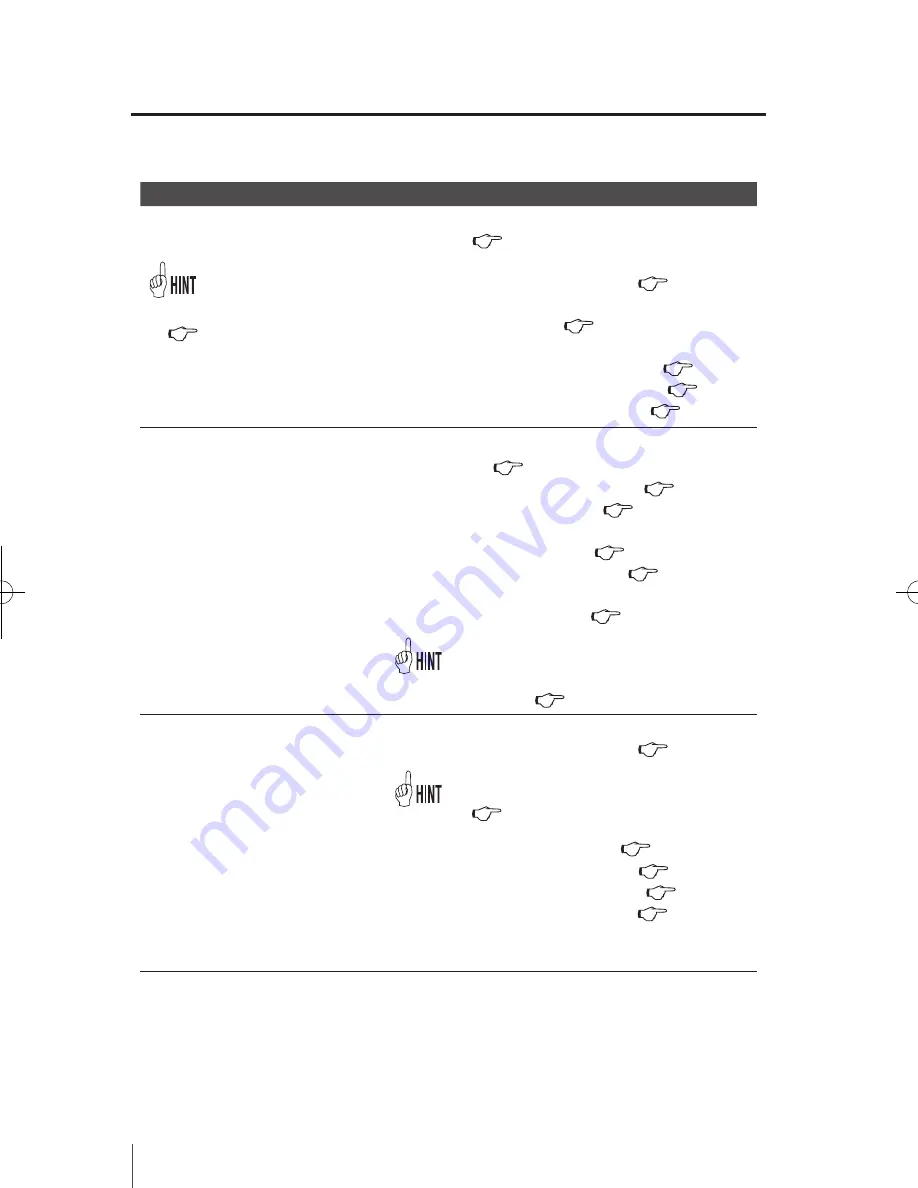
5-16
Symptom/Possible Cause
Resolution
The media advance is not properly
adjusted.
-
[Hint for media advance value]
(
P.5-22
)
(1) Set the [IMAGE IMPROVE.] to [ON] and print the
media. (
P.3-34
)
(2) Print the media advance adjustment pattern and
adjust the media advance value. (
P.4-28
)
(3) Change the pressure force using the Pressure
roller up/down lever. (
P.2-26
)
(4) Print the media advance adjustment pattern again
and adjust the media advance value.(
P.4-28
)
(5) Print in the uni-direction print mode. (
P.3-26
)
(6) Print in the print mode [QUALITY]. (
P.3-25
)
Clogged Nozzles
(1) Check that there is no dust on the platen, if any,
remove it. (
P.4-15
)
(2) Perform the regular maintenance.(
P.4-3
)
(3) Implement (NORMAL ALL). (
P.4-19
)
After this, run the nozzle print and confirm that
the lost print is improved. (
P.4-8
)
(4) Clean the surface of Print head (
P.5-23
)
After this, run the nozzle print and confirm that
the lost print is improved.(
P.4-8
)
- By adding the color stripe when printing,
the incidence of clogged nozzles will be
reduced. (
P.3-31
)
Matching with the media is not
good. / The ink dries fast.
(1) Print the media advance adjustment pattern and
adjust the media advance value. (
P.4-28
)
- [Hint for media advance value]
(
P.5-22
)
(2) Raise the heater temperature. (
P.2-33
)
(3) Print in the print mode [QUALITY] (
P.3-25
)
(4) Print in the uni-direction printing. (
P.3-26
)
(5) Print in the print mode [DENSITY] (
P.3-25
)
(6) Print using the known good media that has been
used in the past
IP-5610取説_E.indb 16
09.4.3 3:15:44 PM