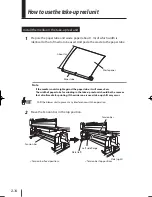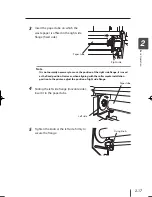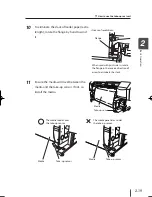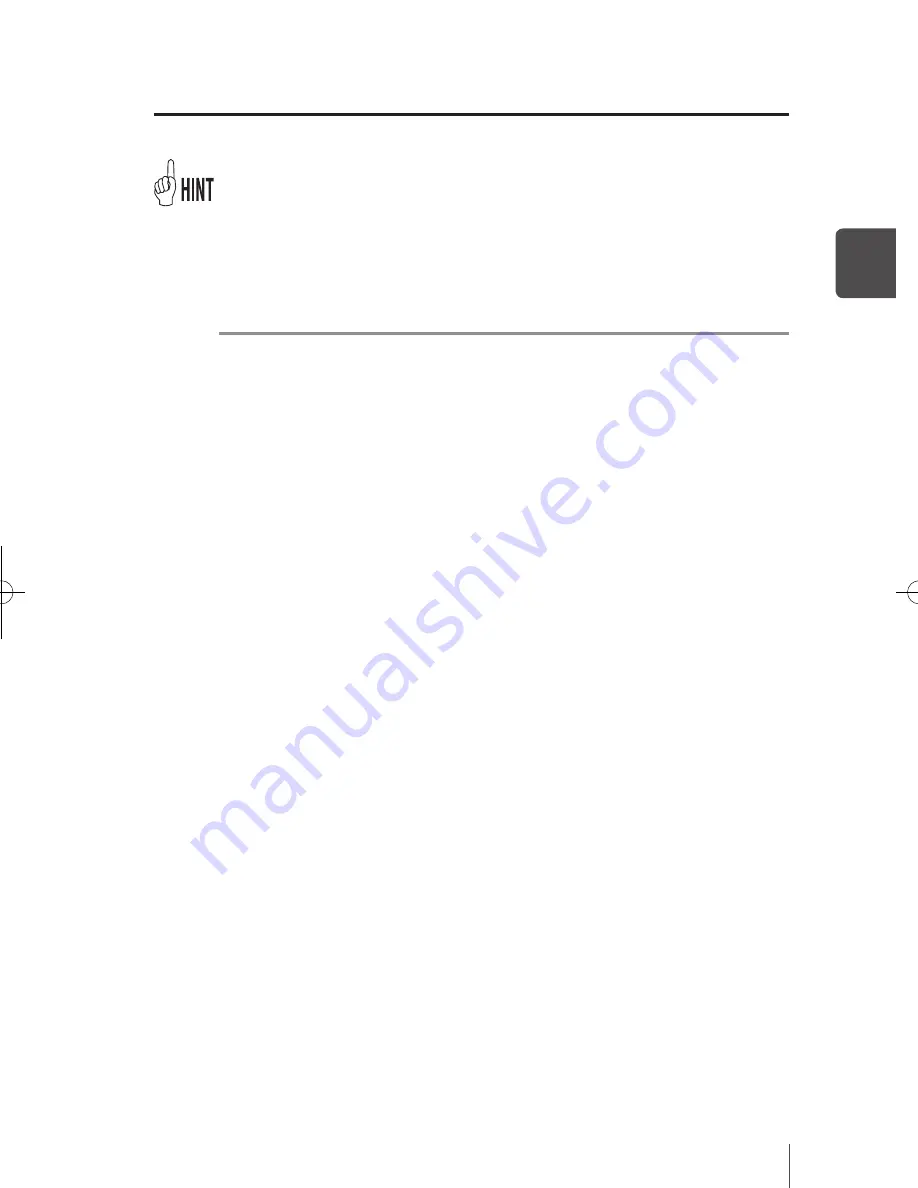
2-5
2
Ba
sic O
pe
ra
tio
n
Note
-
Do not use the power cable other than the supplied power cable for the printer.
-
Confirm that the supplied power cable meets the requirements of AC power in
your local area.
-
Please check that the AC source and voltage of the 100/200 V switch conform to
the local specifications.
- If the LED on the operation panel does not light when the main power switch at the rear
of printer and the power on / off switch on the operation panel are turn on, , the power
supply is defective.
- When a problem is detected in the power-on self-diagnostic test, the error message is
displayed on the LCD.
Refer to [Section 5 Troubleshooting], for more information.
q
Power ON / OFF Procedure
IP-5610取説_E.indb 5
09.4.3 3:13:43 PM