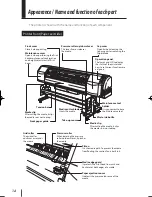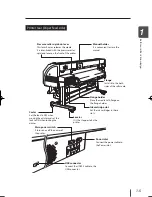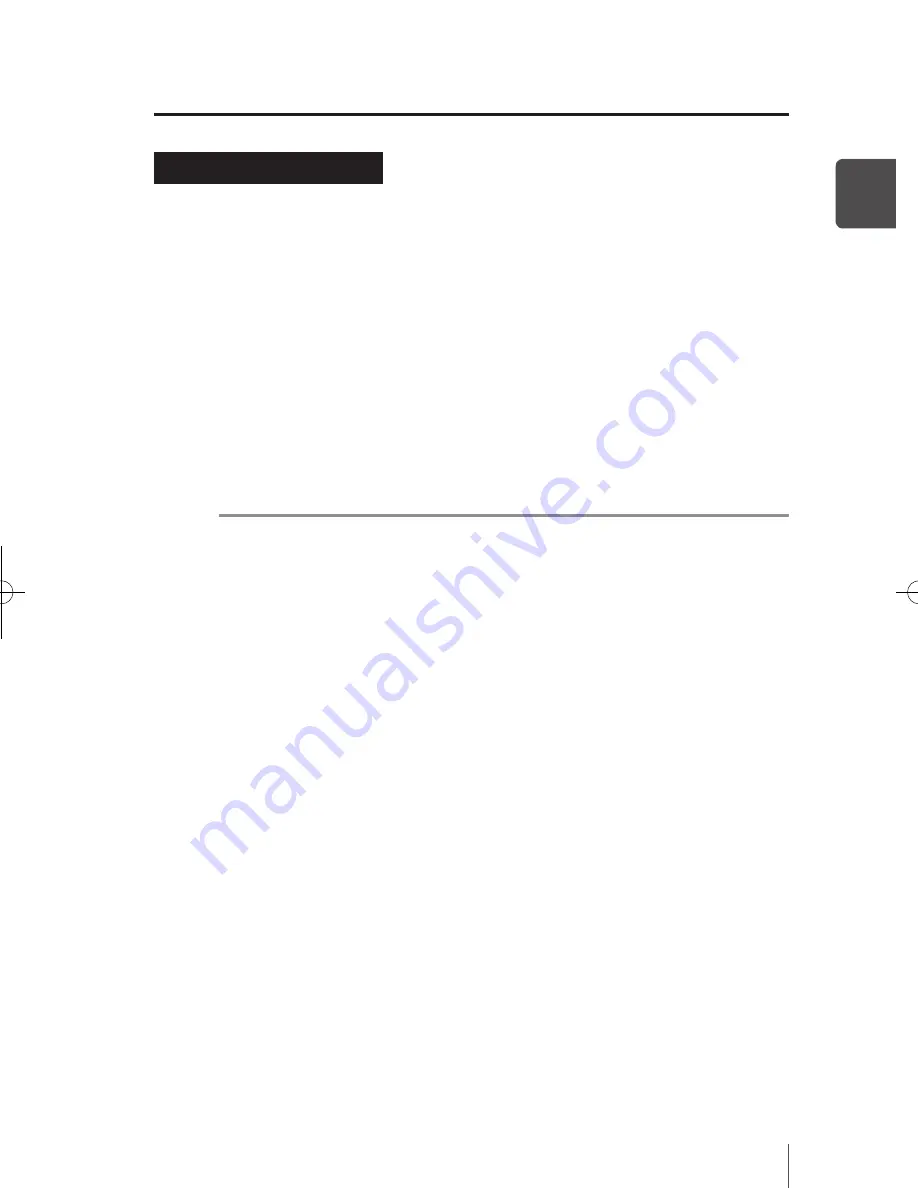
1-3
Be
fo
re u
se (
Ba
sic k
no
w
le
dg
e)
1
Environmental conditions
¢
Operating temperature and humidity levels
The printer should be used within the temperature and humidity levels shown
below.
Temperature : 15 °C to 30 °C (60 °F to 86 °F)
Humidity : 30% to 70%
¯
To obtain better print quality, use the printer within temperatures of 20 to
25 °C (68 °F to 77 °F.)
¯
To keep a stable and good print quality, the printer slows down the print
speed when the operating temperatures exceeds 40 °C (104°F).
Note
-
When the printer is used out of range of the operating temperature and
humidity, the print quality may be degraded and/or print may be stopped.
-
It takes time for the printer to reach the operating environment temperature
and humidity. To get good printed image quality, it is recommended to keep
the room temperature 20 to 25°C , 68 to 77°F and use the printer after 1 hour.
¢
Places where the printer must not be installed
Do not install the printer in the following places:
¯
Places exposed to direct sunlight
¯
Places subject to vibration
¯
Places with excessive dust
¯
Places subject to extreme changes in temperature or humidity
¯
Places near an air conditioner or a heater
¯
Places where the printer may get wet
¯
Places subject to direct air circulation from vents
¯
Places near a diazo copier that may generate ammonia gas
¯
Places with poor ventilation
¯
Unstable places
IP-5610取説_E.indb 3
09.4.3 3:13:25 PM