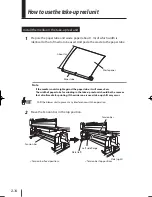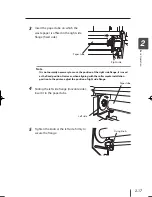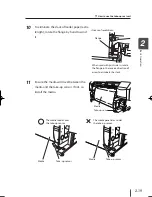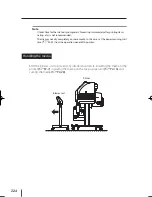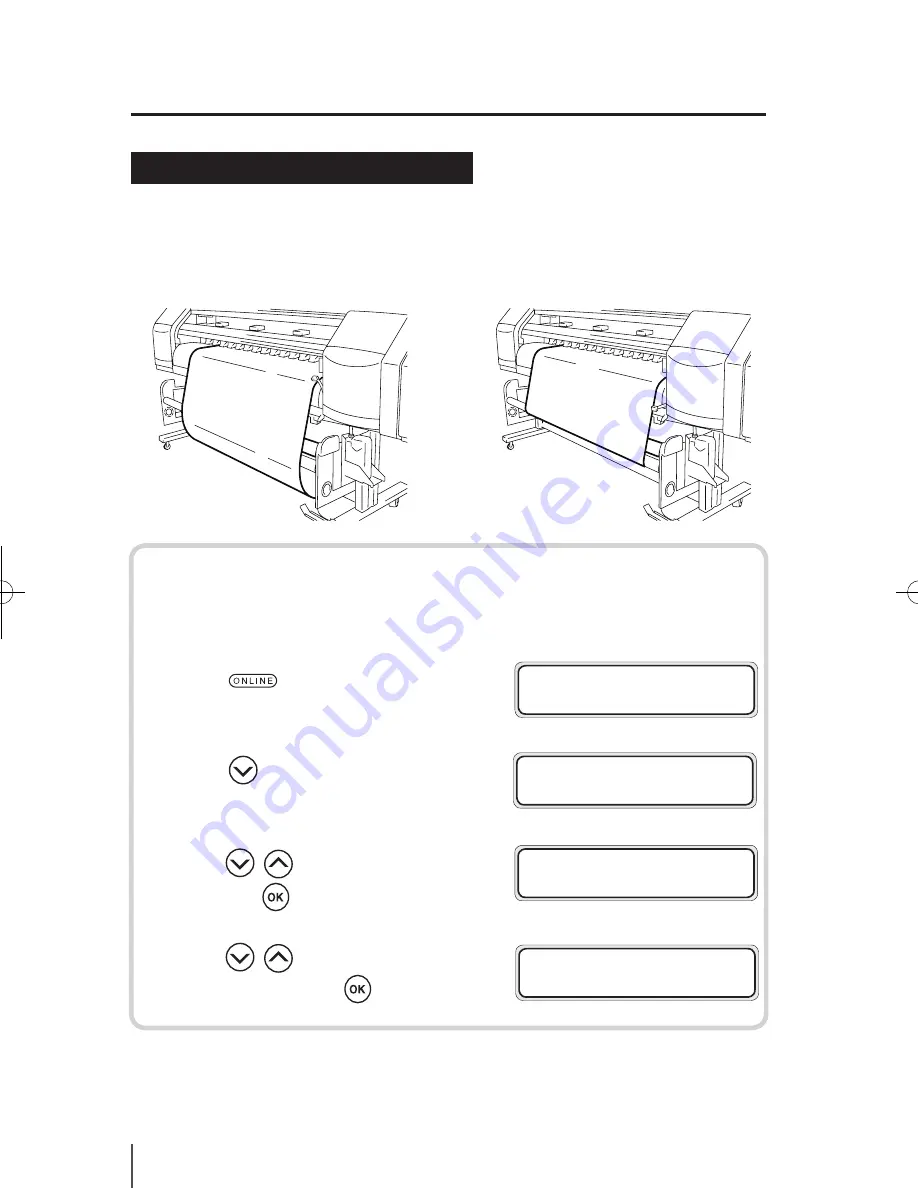
2-20
1
Press
key to set the printer to the
offline.
2
Press
key to enter in MEDIA REG
MENU.
3
With
,
keys, select [# TUR MODE]
and press
key.
4
With
,
keys, select [LOOSE] or
[TENSION] and press
key.
Tension take-up / Loose take-up setting
With the take-up, either tension or the loose configuration can be selected.
In normal use, the loose method is preferred.
ø
Tension take-up configuration
ø
Loose take-up configuration
#SELEC T MEDIA
>XX:YYYYYY
<Operation panel LCD display>
#TUR MODE
>XX:LOOSE
*
¢
Tension take-up configuration / Loose take-up configuration setting procedure
In [TUR MODE] of [MEDIA REG MENU], set the tension configuration.
XX : Media number YYYYYY : Media name
#TUR MODE
>XX:TENSION
*
XX : Media number
XX : Media number
h
INK
MEDIA REG
i
f
MEDIA
M.ADV
g
IP-5610取説_E.indb 20
09.4.3 3:14:02 PM