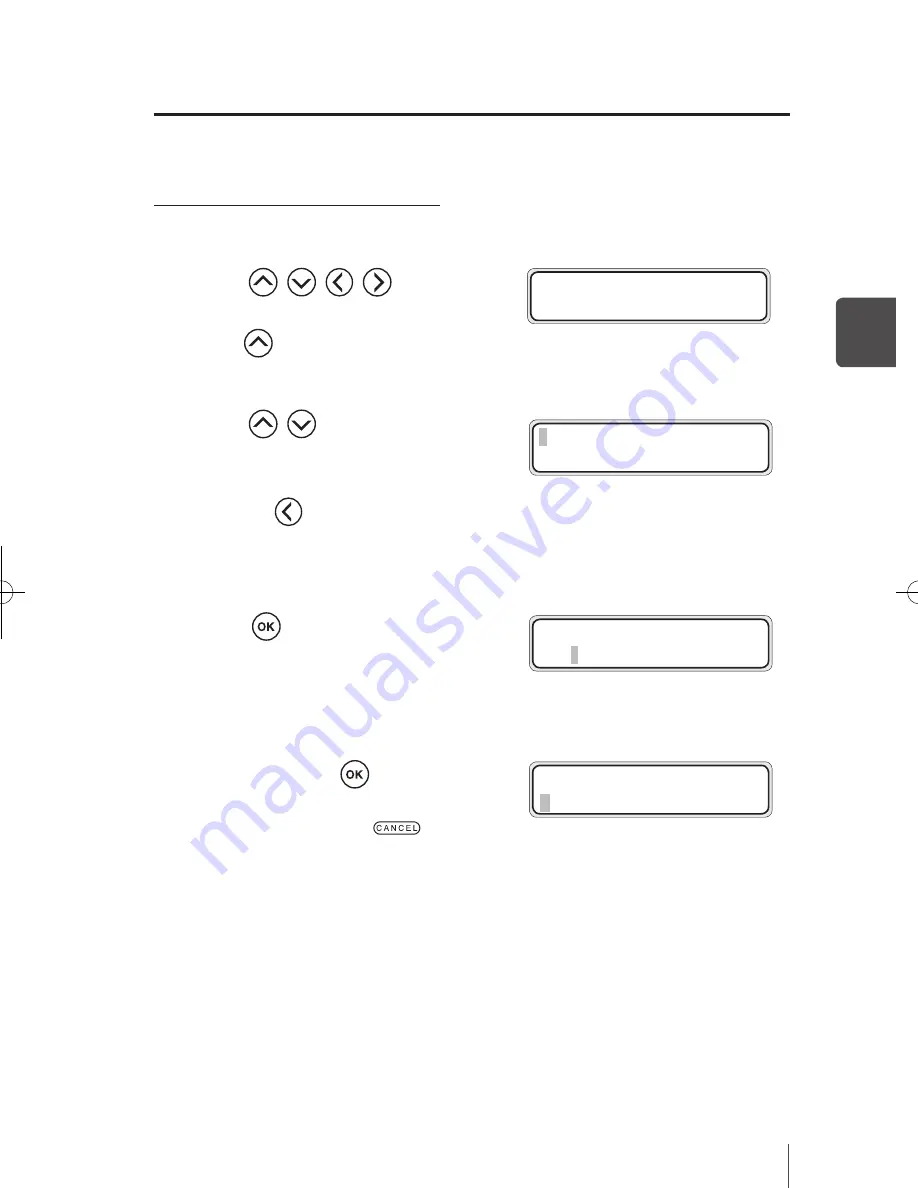
3-13
3
O
pe
ra
tio
n p
an
el o
f m
en
u o
pe
ra
tio
n
q
Basic menu operation in the offline
¢
Parameter execution
Case 1 : In case of executing the print
[CONFIG PRINT] in PRINTER MENU.
1
With
,
,
,
keys, select
the menu group.
With
key, select PRINTER MENU.
2
With
,
keys, select the lower
layer menu of function menu.
Select [CONFIG PRINT].
Press the “
” key, to return the printer to
the state in step 1.
3
Press
key.
4
To execute, press
key.
To return the printer to the state in step
2
without executing, press
key.
5
After finishing the execution, the printer returns to the state in step
2
.
h
PRINTER
SETUP
i
f
ADJUST
HEATER
g
#CONFIG PRINT
*
EXECUTING
#CONFIG PRINT
*
OK
?
#
CONFIG PRINT
>
IP-5610取説_E.indb 13
09.4.3 3:14:35 PM






























