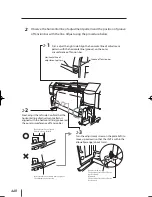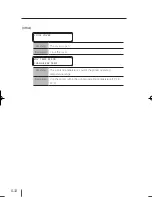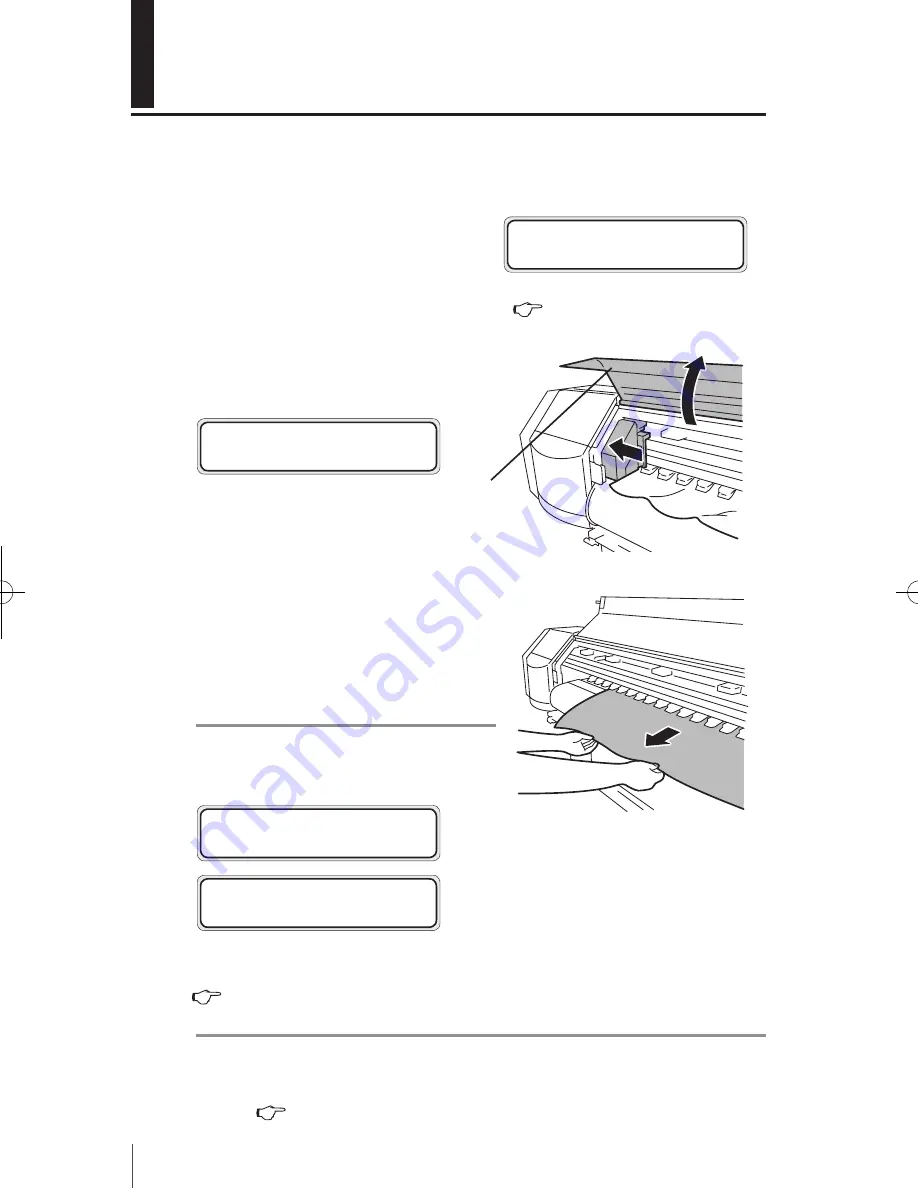
5-6
How to clear media jams
The error message below is displayed below, perform the procedure described
below.
1
The message is displayed.
2
Raise the Pressure roller up/down lever
and open the Front cover.
3
Remove the jammed media, confirm that
no obstacle exists on the carriage path
and the media transport path and close
the Front cover.
Note
-
With roll media, rewind the media
once completely.
4
After this, refer to [Roll media installation/removal procedure], set the media.
(
P.2-7
)
Note
-
Due to the media jamming, the Print head scrubs the media and the lost
print may occur. In this case, execute the cleaning of Print head.
(
P.4-19 [Print head cleaning])
P.5-7 [When an error message is displayed]
X : Type of jammed media (media stack)
WARNING! (X)
CLEAR MEDIA JAM
REMOVE MEDIA
Front cover
CLOSE COVER
CARRIAGE MOVING
PLEASE WAIT
IP-5610取説_E.indb 6
09.4.3 3:15:39 PM