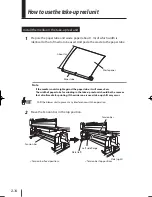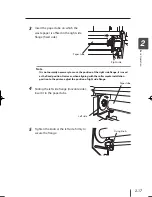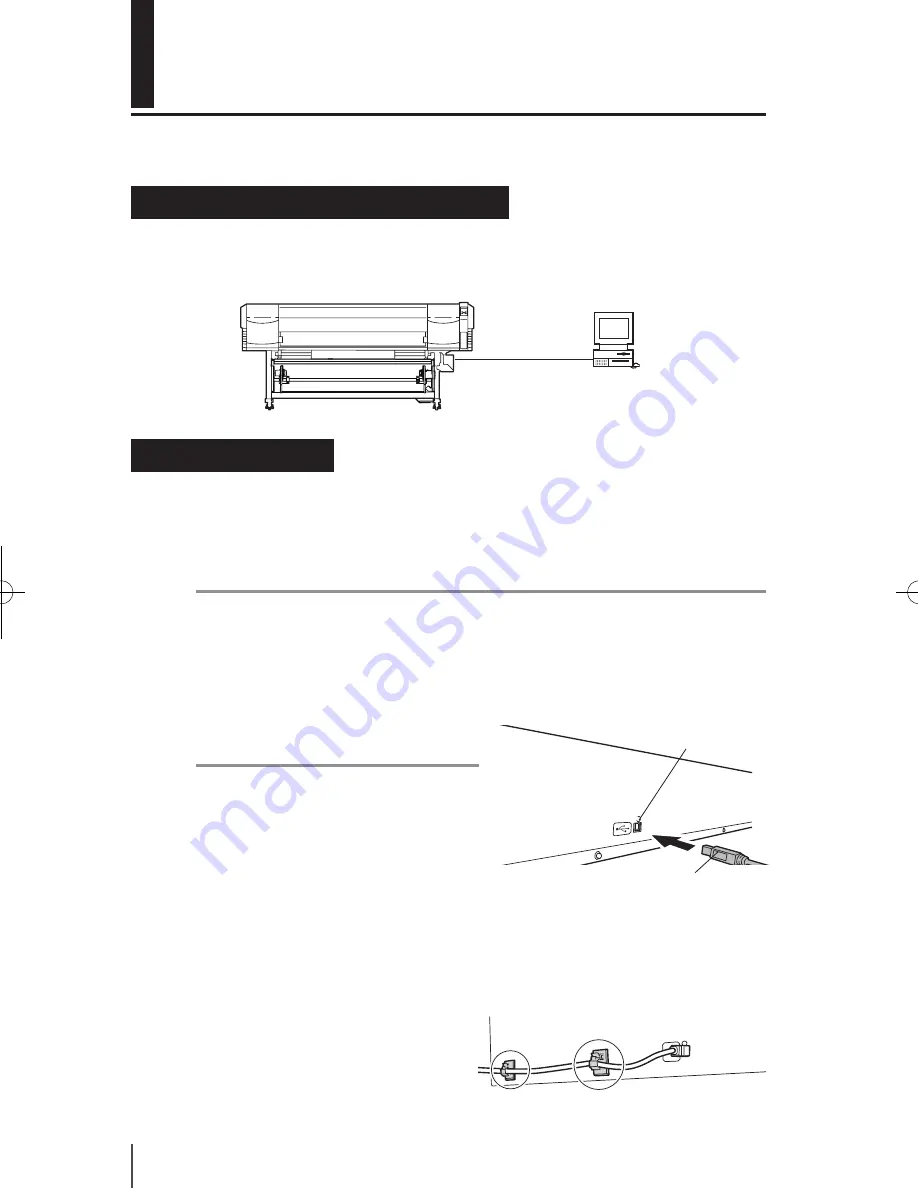
2-2
Note
-
Use a USB 2.0 cable.
-
When using USB Hub, use a UBS2.0
supported product.
-
For the cable and hub used for USB
connection to the system, use the USB-
IF approved products. When connecting the USB non-approved cable, hub and
equipment, the printer may not function properly.
-
The maximum length of one cable is 5 m. If you desire to extend longer than 5 m,
use the hub. The maximum length configuration is 5 stages connection of hub.
If the cable longer than 5 m only is used or the cables are merely connected, the
printer may not function properly.
-
To protect the USB connector, clamp
the USB2.0 cable to the printer body.
Connecting procedure
Connect the cable in the procedure below.
1
Turn off the power of the printer and computer to be connected.
Note
-
When the printer and a computer are connected, turn on the power of the printer
first and turn off the power of printer last when powering them down.
2
Connect the specific cable to the USB connector at the rear of printer.
USB connector
Connection to a computer
This section describes the procedure to connect the printer to a computer.
System configuration (Connection example)
See below.
Printer
Computer
USB interface USB
USB2.0 cable (B type connector)
IP-5610取説_E.indb 2
09.4.3 3:13:41 PM