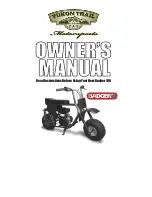67
66
Fig.6 CountDown function
It is possible to modify the different figures in the counter, starting with the largest
figure and moving successively to the lesser one; depending on the data selected
(shown flashing with f=1Hz, Duty=50%), a brief pressure on the button will decrea-
se the figure by one, while a longer pressure will enable the selection of a different
parameter. Once the adjustment has been finished, normal operation mode is acti-
vated by pressing the button for about 3 seconds while the lesser figure is selected.
If the figure counts down to 000.0, the system will Re-initialize the value at 999.9.
Note 1 Once into the adjustment menu, the system will return to nor-
mal operation mode if 20 seconds pass without the button being pres-
sed.
Note 2 Once into the adjustment menu, if the bike starts to move
(speed>0), the system will automatically return to normal operation
mode.
Sequence displayed: from 999.9 to 000.0
The information is not saved to memory
Fig.7 CountDown adjustment
2.6 Automatic chronometer function (LAP)
This function describes the function/display of the chronometer associated with the
TD. The information is displayed on digits 1-5 and accompanied by the letters LAP,
as shown in Fig.8. The figure displays the time lapse of the bike (in mm:ss format if
hours = 0, and in hh:mm format if hours > 0), associated with the TD parameter; it
is therefore an automatic counter: it is automatically activated with the first impul-
se from the speed sensor (when LAP is operative, the digit separating hours and
minutes, and minutes and seconds, flashes, and is displayed fixed when LAP is not
operative), and stops 3 seconds after reception of the last impulse sent by the speed
sensor. The data is not saved permanently to memory. It is possible to zero the
counter associated with this parameter by pressing the button (below the LAP func-
tion) for about 3 seconds until the value 00’00” appears. The zeroing of the LAP
can be effected both while stationary and whilst moving, and also zeroes the TD
function. If the figure exceeds 23-59 (that is 23 hours 59 minutes and 59 seconds),
the system will automatically zero the LAP and TD, and will then restart the trip
function.
Fig.8 LAP function
2.7 Modification to wheel circumference, units of measurement and
wheel impulses
The modification to the wheel circumference, units of measurement and number of
wheel impulses can only be effected while stationary, maintaining the button pres-
sed under the TOD function until the only information displayed (in the 2-5 digits)
is the wheel circumference and all the other segments are off (see Fig.9).
It is possible to modify the various figures constituting the value for the wheel cir-
cumference, starting with the largest figure and moving successively to the lesser
one; depending on the digit selected (shown flashing with f=1Hz, Duty=50%), a
brief pressure on the button will increase the figure by one, whilst a longer pressu-
re will enable the selection of a different figure.
106
099.9
106
40'32"
LAP
099.9
TD