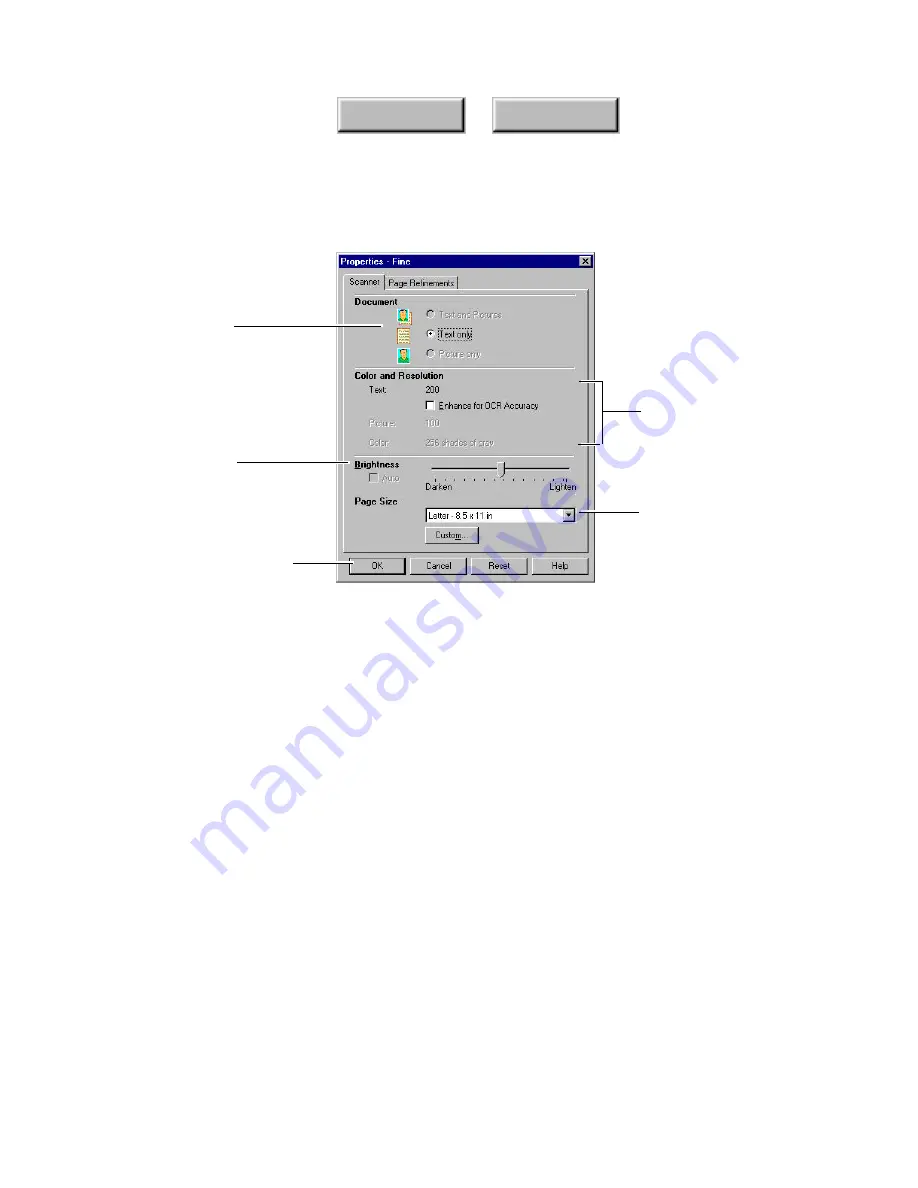
4–38
Pagis Pro User’s Guide
Index
Contents
Define the original
document
Define resolution,
OCR quality, and
color depth
Depending on your
original, lighten or
darken the scan
Specify page size if
different from default
Click OK when you are done
Figure 4
–
18.
Scanner properties dialog box
3. Specify the contents of the original document—Text and
Pictures, Text only, or Picture only.
If you specify Text and Pictures, Pagis Pro will perform a
segmentation, or layering, pass on the scanned image.
Also, depending on your scanner, Pagis Pro may scan in two
passes, a high-resolution binary (black and white) scan, and a
lower resolution color scan.
Text only and Picture only results in a file with no segmentation,
either in black and white or color.
Содержание PAGIS PRO 3.0
Страница 1: ......






























