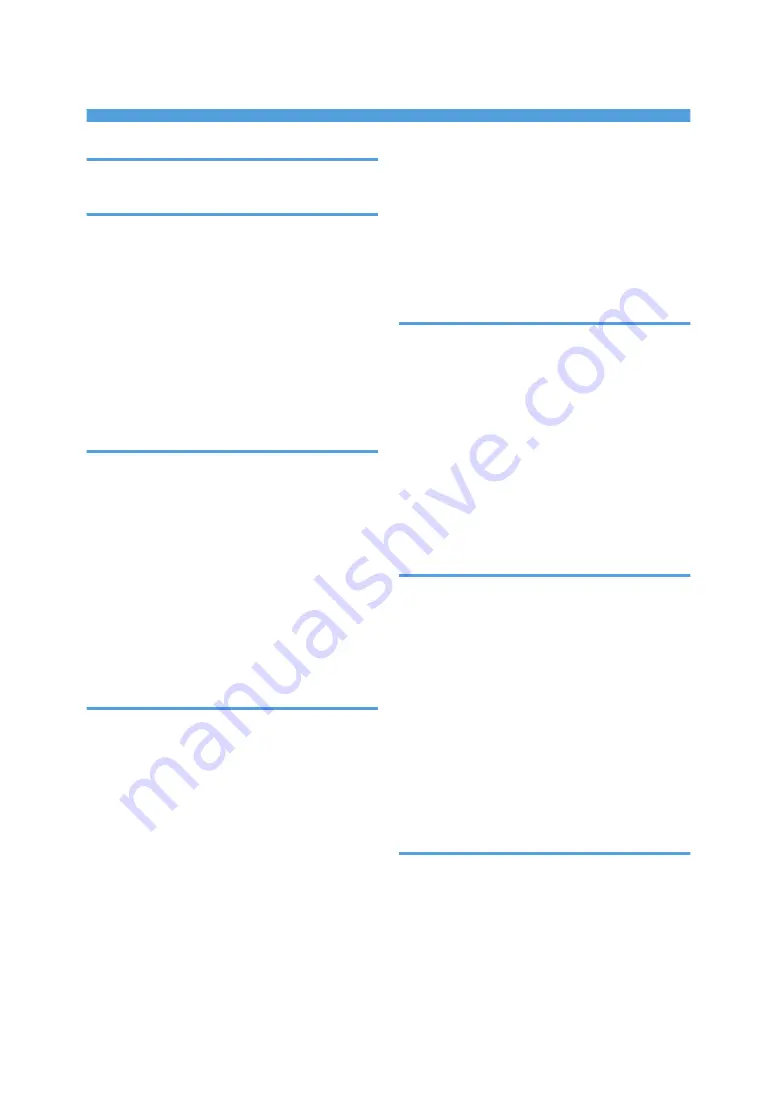
INDEX
2 Sided Print...........................................................
A
A3/11 × 17 tray unit...................................
Adding toner........................................................
Address Book.............
ADF.....................................................................
ADF's extender......................................................
Anti-humidity heater switch...................................
Attention light...................................................
Authentication screen............................................
Auto Document Feeder...........................................
Auto Reduce / Enlarge............................
B
Banner sheet guide tray........................................
Basic procedure.........................................
Basic procedure (Copier Classic)........................
Basic procedure (Copy).......................................
Basic Procedure (Scanner Classic)..
Basic procedure (Scanner)........................
Beeping pattern...................................................
Booklet Finisher SR4130...................
Booklet Finisher SR5080...................
Buffer pass unit.......................................................
Bypass tray.................
C
Changing the display language....................
Check Status........................................................
Check Status key...................................................
Checking a stored file.........................................
Classic Application................................................
Clear key................................................................
Color adjustment...................................................
Color copy.............................................................
Combine.................................................
Combine 1 Side..................................................
Combine 2 Sides.................................................
Combine printing.................................................
Computer.............................................................
Control panel............................................
Copier..................................................................
Copy................................................................
Copy connector.....................................................
Copy orientation.........................................
Copy tray...............................................................
Counter key............................................................
Creating a shared folder....................................
Custom size paper......................................
D
Data In indicator.............................................
Data security for copying......................................
Decurler unit...........................................................
Destination...........................................................
Display panel..................................................
Distributed scan management..............................
Document Server.........
Drawer...................................................................
DSM.......................................................................
Duplex..............................................
E
E-mail address...................................
E-mail destination...............................
Embedding text information..................................
Energy Saver key..................................................
Enter key.................................................................
Envelope.....................
Error log...............................................................
Error report..........................................................
Exposure glass.......................................................
Extender.................................................................
Extension unit................................................
External options.....................................................
F
Feed Roller Unit.....................................................
File type.......................................................
Finisher SR4120................................
Finisher SR5070................................
Finishing..................................................................
Folder destination......................
Frequently-used settings........................................
291
Содержание Pro C5200s
Страница 2: ......
Страница 12: ...10 ...
Страница 94: ...2 Getting Started 92 ...
Страница 99: ...2 Select the paper size 3 Place the originals and then press the Start key Auto Reduce Enlarge 97 ...
Страница 119: ...2 Enter the number of copy sets with the number keys 3 Press Continue Copying starts again Sort 117 ...
Страница 157: ...3 Press OK Specifying Scan Settings 155 ...
Страница 158: ...5 Scan 156 ...
Страница 162: ...6 Document Server 160 ...
Страница 240: ...For details about Function Compatibility see Function Compatibility Troubleshooting 9 Troubleshooting 238 ...
Страница 286: ...9 Troubleshooting 284 ...
Страница 296: ...MEMO 294 ...
Страница 297: ...MEMO 295 ...
Страница 298: ...MEMO 296 EN GB EN US D260 7012 ...
Страница 299: ... 2016 ...
Страница 300: ...D260 7012 US EN GB EN ...






















