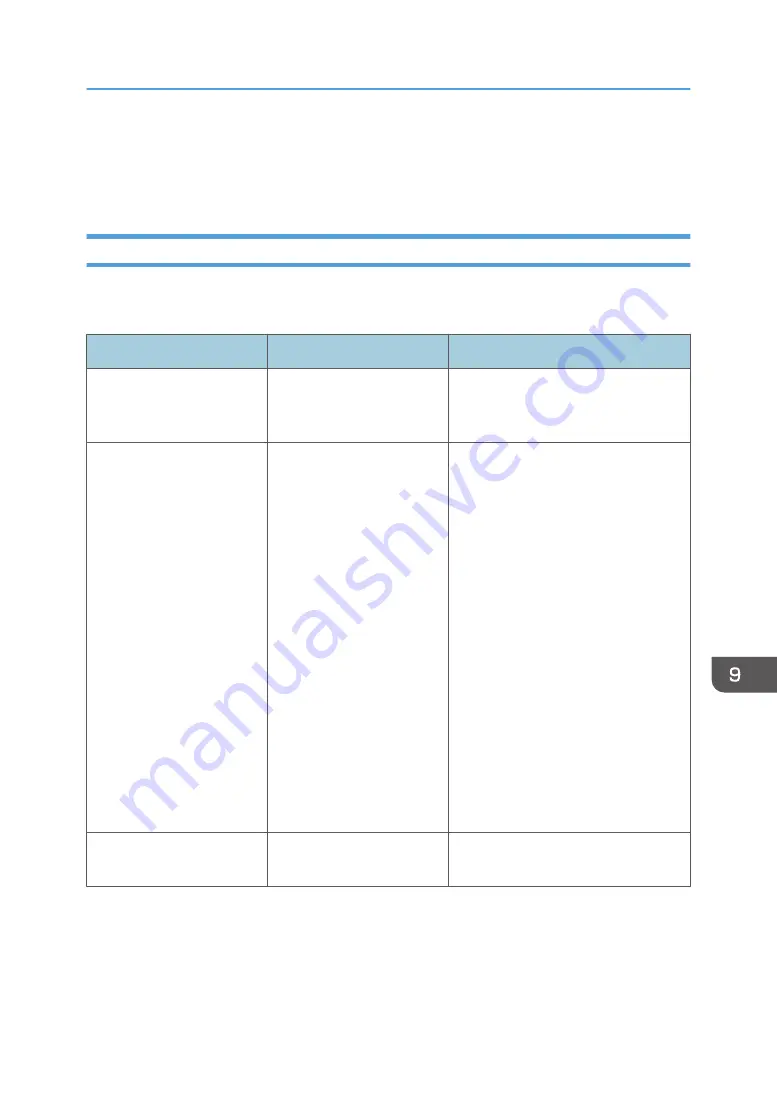
Messages Displayed When You Use the
Scanner Function
Messages Displayed on the Control Panel When You Use the Scanner Function
This section describes likely causes of and possible solutions for the error messages that appear on the
control panel. If a message not described here appears, act according to the message.
Message
Cause
Solution
"Cannot find the specified
path. Please check the
settings."
The destination computer
name or folder name is
invalid.
Check whether the computer name and
the folder name for the destination are
correct.
"Cannot find the specified
path. Please check the
settings."
An antivirus program or a
firewall is preventing the
machine from connecting to
your computer.
• Antivirus programs and firewalls
can prevent client computers from
establishing connection with this
machine.
• If you are using antivirus software,
add the program to the exclusion
list in the application settings. For
details about how to add
programs to the exclusion list, see
the antivirus software Help.
• To prevent a firewall from
blocking the connection, register
the machine's IP address in the
firewall's IP address exclusion
settings. For details about the
procedure for excluding an IP
address, see your operating
system's Help.
"Entered user code is not
correct. Please re-enter."
You have entered an
incorrect user code.
Check the authentication settings, and
then enter a correct user code.
Messages Displayed When You Use the Scanner Function
259
Содержание Pro C5200s
Страница 2: ......
Страница 12: ...10 ...
Страница 94: ...2 Getting Started 92 ...
Страница 99: ...2 Select the paper size 3 Place the originals and then press the Start key Auto Reduce Enlarge 97 ...
Страница 119: ...2 Enter the number of copy sets with the number keys 3 Press Continue Copying starts again Sort 117 ...
Страница 157: ...3 Press OK Specifying Scan Settings 155 ...
Страница 158: ...5 Scan 156 ...
Страница 162: ...6 Document Server 160 ...
Страница 240: ...For details about Function Compatibility see Function Compatibility Troubleshooting 9 Troubleshooting 238 ...
Страница 286: ...9 Troubleshooting 284 ...
Страница 296: ...MEMO 294 ...
Страница 297: ...MEMO 295 ...
Страница 298: ...MEMO 296 EN GB EN US D260 7012 ...
Страница 299: ... 2016 ...
Страница 300: ...D260 7012 US EN GB EN ...
















































