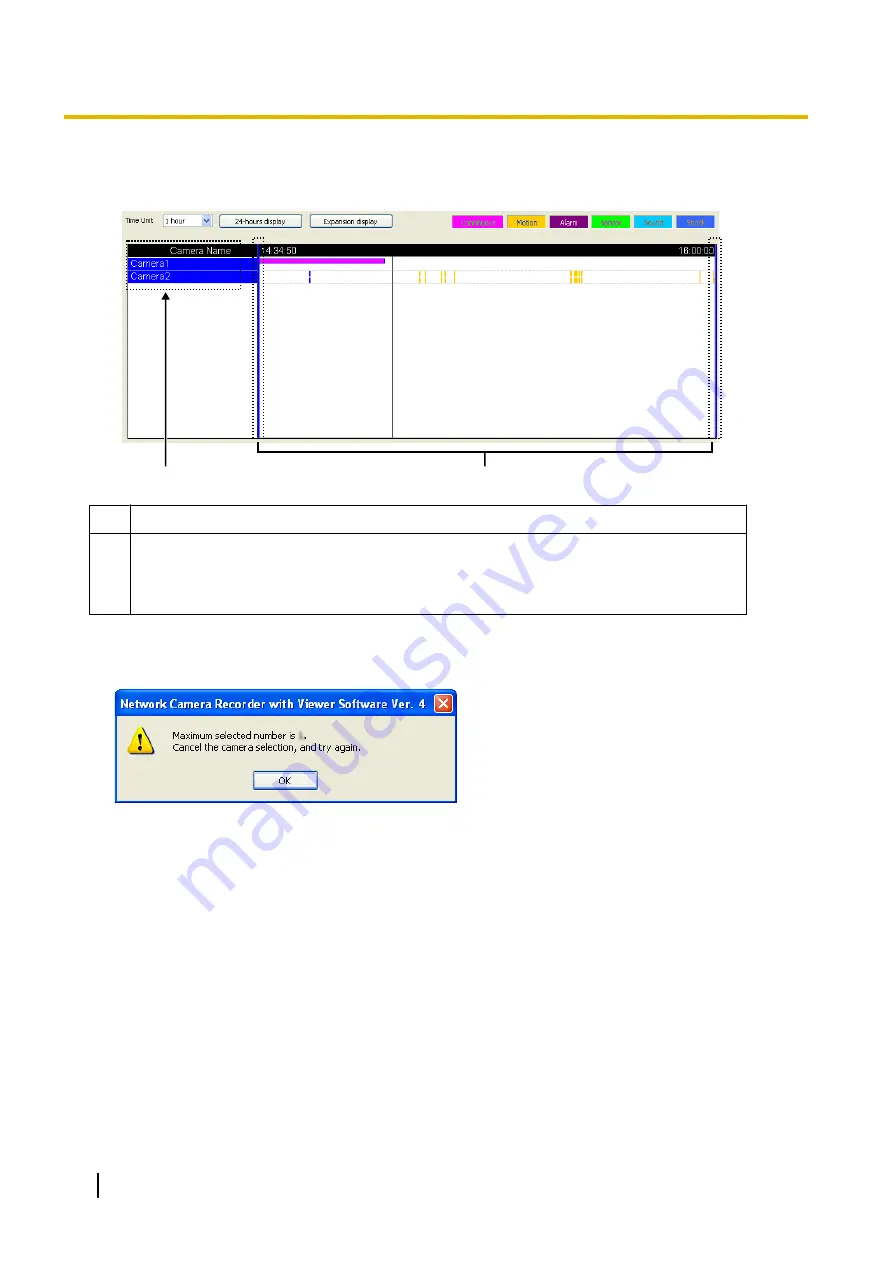
Selecting which Camera's Recording Images to Playback
1.
Select a camera to playback the images on the image timelines chart.
A
B
A
Selects the camera to playback.
B
Playback bar
By clicking the camera name, the playback bar moves to the initial image at the playback
start time and to the last image at the playback end time out of the images recorded by the
selected cameras.
•
Cameras can be selected for the number of screens designated for multi-playback with [Multi-Playback]
in [Preferences]. (
®
If you select more than this number, the following message will be displayed.
Selecting the Playback Time by Dragging the Playback Bar
1.
Drag the playback bar, and select the time to playback.
•
You can slide the playback bar to the desired location.
To jump to each recorded image, move while pressing the [Shift] key.
92
Operating Instructions
2.6.1 Selecting Recorded Images to Play






























