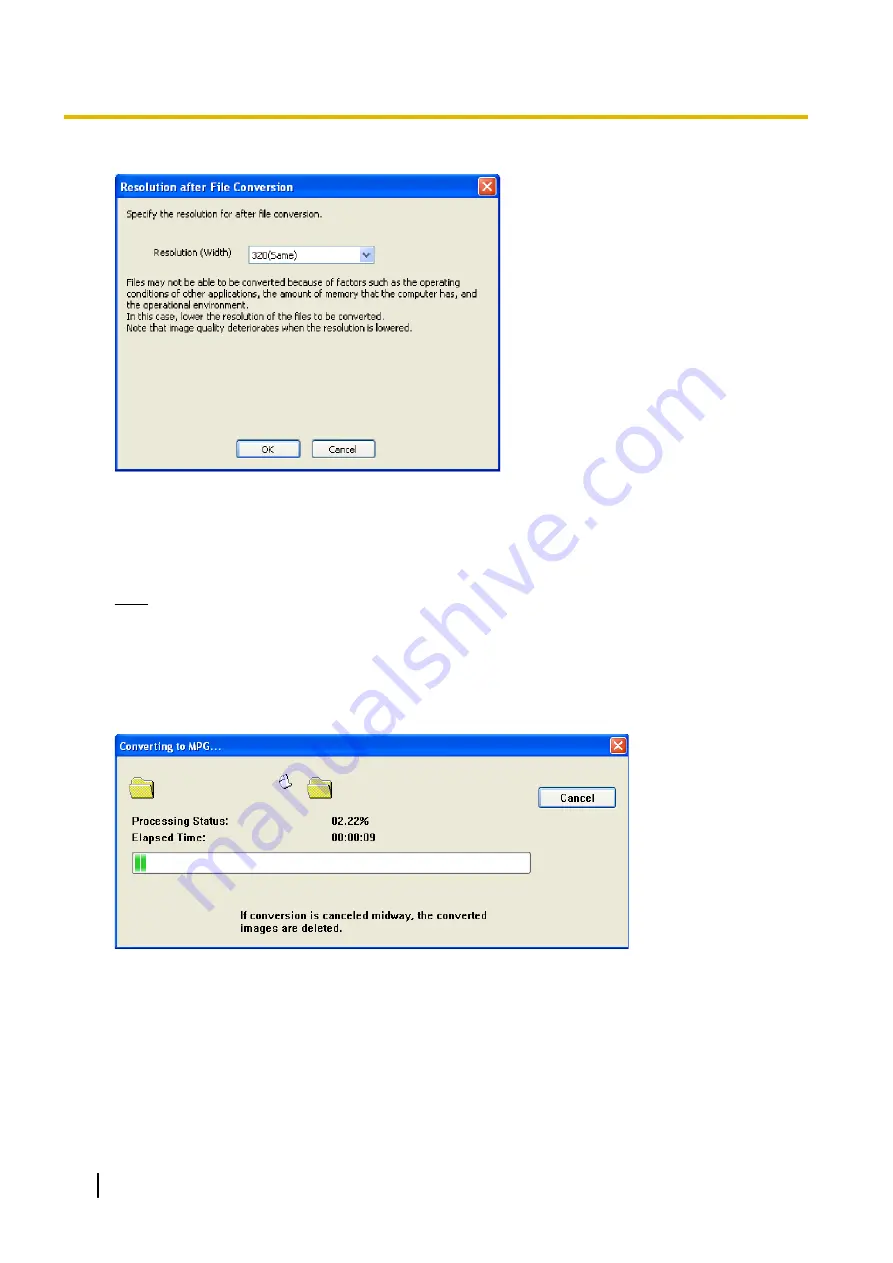
5.
Select a resolution for after file conversion, and click [OK].
Resolution (width)
Same:
Images are converted with the same resolution from before conversion.
Lower:
Images are converted with a lower resolution than before conversion.
Note
•
The resolutions displayed in the list differ depending on the resolution from before conversion.
•
Files may not be able to be converted because of factors such as the operating conditions of other
applications, the amount of memory that the computer has, and the operational environment. In
this case, lower the resolution of the files to be converted.
•
Image quality deteriorates when the resolution is lowered.
•
Conversion is started.
116
Operating Instructions
3.2.1 Converting Recorded Images






























