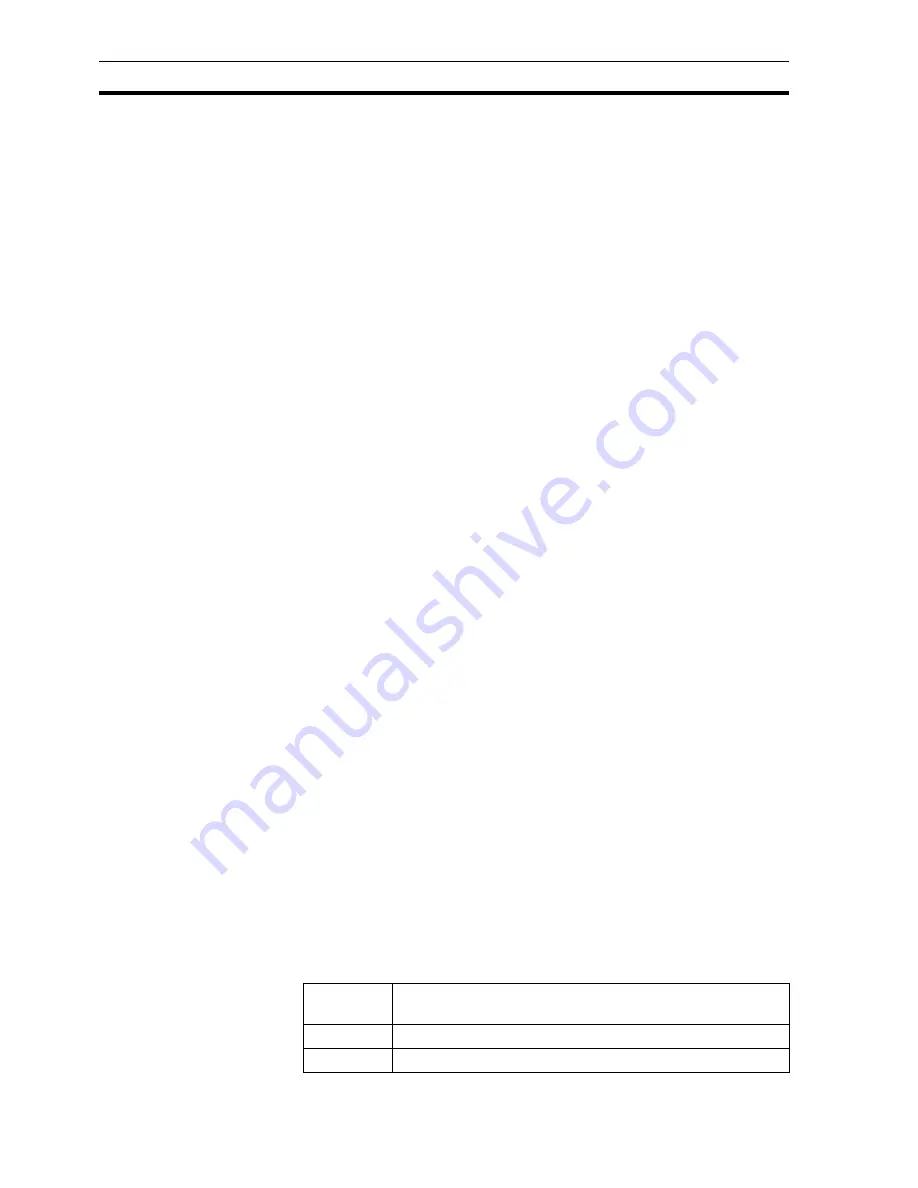
All BASIC commands
Section 4-2
110
4-2-44 CAMBOX
/i
/i
Type
Axis command
Syntax
CAMBOX(start_point, end_point, table_multiplier, link_distance,
link_axis [ , link_option [ , link_position ]])
Description
The
CAMBOX
command is used to generate movement of an axis fol-
lowing a position profile in the TABLE variable array. The motion is
linked to the measured motion of another axis to form a continuously
variable software gearbox. The TABLE values are absolute position rel-
ative to the starting point and are specified in encoder edges.
The TABLE array is specified with the
TABLE
command. The move-
ment can be defined with any number of points from 3 to the maximum
table size available (64000). Being able to specify the start point allows
the TABLE array to be used to hold more than one profile and/or other
information. The CJ1W-MCH72 moves continuously between the val-
ues in the TABLE to allow a number of points to define a smooth profile.
Two or more
CAMBOX
commands can be executed simultaneously
using the same or overlapping values in the TABLE array.
The
CAMBOX
command requires the start element of the TABLE to
have value zero. Note also that
CAMBOX
command allows traversing
the TABLE backwards as well as forwards depending on the Master
axis direction.
The
link_option
argument can be used to specify different options to
start the command and to specify a continuous
CAM
. For example, if
the
link_option
is set to 4 then the
CAMBOX
operates like a "physical"
CAM
.
CAMBOX
works on the default basis axis (set with
BASE
) unless
AXIS
is used to specify a temporary base axis.
Note: While
CAMBOX
is being executed, the
ENDMOVE
parameter will
be set to the end of the previous move. The
REMAIN
axis parameter
will hold the remainder of the distance on the link axis.
Arguments
•
start_point
The address of the first element in the TABLE array to be used.
•
end_point
The address of the end element in the TABLE array.
•
table_multiplier
The Table multiplier value used to scale the values stored in the
TABLE. As the TABLE values are specified in encoder edges, use
this argument to set the values for instance to the unit conversion
factor (set by UNITS parameter).
•
link_distance
The distance in user units the link axis must move to complete the
specified output movement. The link distance must be specified as a
positive distance.
•
link_axis
The axis to link to.
•
link_option
See the table below.
link_option
value
Description
1
Link starts when registration event occurs on link axis.
2
Link starts at an absolute position on link axis (see
link_position
).
Содержание SYSMAC CJ Series
Страница 2: ......
Страница 70: ...Specifications Section 2 4 58...
Страница 84: ...FINS commands Section 3 4 72...
Страница 148: ...All BASIC commands Section 4 2 136 AXIS 1 AXIS 0...
Страница 277: ...Section 265 SECTION 5 Examples This chapter gives 2 categories of examples and tips How to s Practical examples...
Страница 370: ...Section 358...
















































