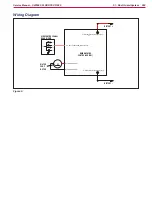252
Service Manual – SW5500, FLOORTEC R 985
50 - Dust Control System
Vacuum Fan Motor Current Draw Check (continues)
9 Release the fasteners (K) then lift the vacuum system cover hood (L) all the way
10 Apply the clamp ammeter (M) on one cable (N) of the electric vacuum fan
11 Start the machine with the ignition key
12 Turn on the vacuum and check that the current draw of the fan motor is 8 - 10A at 24V
◦
Stop the vacuum system
◦
Turn the ignition key to “0”
◦
Remove the clamp ammeter (M)
If the current draw is higher, remove the vacuum fan motor (see
and check the condition of all its components
If the above-mentioned procedures do not produce the correct readings for the electric fan motor
amperage, the motor must be replaced (see
Installation
13 Perform steps 3 to 9 in the reverse order
N
M
Figure 7:
K
K
L
N