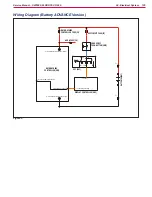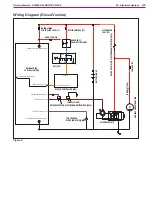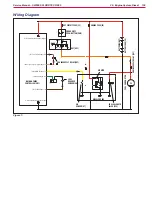139
Service Manual – SW5500, FLOORTEC R 985
24 - Electrical System
Battery Removal/Installation and Battery Type Setting (WET or GEL/AGM) (Battery
Version) (continues)
Battery Setting (WET or GEL-AGM)
9 Start the machine by turning the ignition key to
“I”, while holding down buttons (D) and (E)
10 Enter the “Parameters” menu by pressing the
hopper lifting button (F)
11 Scroll through the parameters by repeatedly
pressing the hopper lifting button (F) until you
reach the “BATTERY TYPE” parameter
12 If necessary, change the setting using the hare
(G) and tortoise (H) buttons
Battery Removal
13
Drive the machine on a level floor.
14 Turn the ignition key to “0”, then engage the
parking brake
15 Open the battery compartment hood with the
handle and fasten it with the support rod
16 Disconnect the battery connector (B)
17 Disconnect the battery wiring harnesses (C)
18 Remove any square guide or bracket fastening
the batteries (C)
19 Check that WET battery caps (I) are closed, to
prevent the highly corrosive acid from leaking
out of the batteries
20 With the help of an assistant and an appropriate
hoisting system, remove the batteries (C)
Figure 14:
BATTERY
PLUG
6V
6V
6V
6V
BATTERY
PLUG
24V
A
C
B
I
D
E
F
G
H