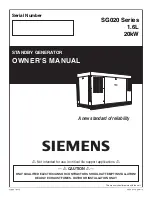102
MDC Configuration
From the MAIN MENU, press
F4, F3, F7
and then
F3
to access this
screen.
This screen CANNOT be accessed for JT1000 model radios. This screen
allows you to enable/disable options in the radio for various MDC
configurations. It also allows you to access the REPEATER ACCESS
CONFIGURATION screen and the MDC OPTIONS screen.
Function Key Descriptions
F2
- RAT CONFIG
(Repeater Access Configuration)
This function will be visible only when the Signalling Type field on this
screen is set to MDC1200. It can also be accessed by setting the
Signalling Type field to MDC1200 and pressing
F2
in the STAR
CONFIGURATION screen (
F4/F3/F7/F3
). Brings up a screen where you
can configure Repeater Access Tone (RAT) options.
F3
- MDC OPTIONS
This function will be visible only if the Signalling Type field is set to
MDC1200. Brings up a screen from which you can configure various
timers and counters specific to MDC.
F5
Prints the current system configuration.
F9
- DEFAULT
Resets the fields on this screen to their default values.
DCGC
MOTOROLA Radio Service Software Use
<:
keys to enable/disable feature
HT/JT1000/VISAR Model : Use <Enter> to go to next feature.
Serial:
CHANGE:RADIO:SIG:MDC CONFIG
MDC Configuration
-----------------
Signalling Type...............MDC1200 Call Alert....................Enabled
Primary ID.......................DEEE Rx Call Alert Light.........Enabled
Variable ID.......................EEE Rx Select Call Light..........Enabled
PL Transmit...................Enabled Repeater Ack Alert............Enabled
PTT ID...........................None Emergency.....................Enabled
PTT Sidetone..................Enabled Emergency Tx Light..........Enabled
Emergency Sidetone...........Disabled Emergency Alert.............Enabled
Remote Monitor...............Disabled Emergency Ack Alert.........Enabled
Radio Check...................Enabled Silent Emergency...........Disabled
MDC Auto Reset................Enabled Silent Emer w/ Voice.......Disabled
Sticky Revert................Disabled Channel Revert..............Enabled
Sticky Revert Alert...........Enabled Priority Revert Channel.........1
F1 F2 F3 F4 F5 F6 F7 F8 F9 F10
HELP RAT MDC PRINT DEFAULT EXIT
CONFIG OPTIONS
Содержание HT 1000
Страница 4: ...Notes ...
Страница 72: ...66 Notes ...
Страница 162: ...156 Notes ...
Страница 172: ...166 Notes ...
Страница 174: ...168 Notes ...
Страница 176: ...170 Notes ...
Страница 178: ...172 Notes ...
Страница 190: ...184 Notes ...
Страница 202: ...196 Notes ...
Страница 205: ... 6881073C55 68P81073C55 F Motorola Inc 8000 West Sunrise Boulevard Fort Lauderdale FL 33322 ...