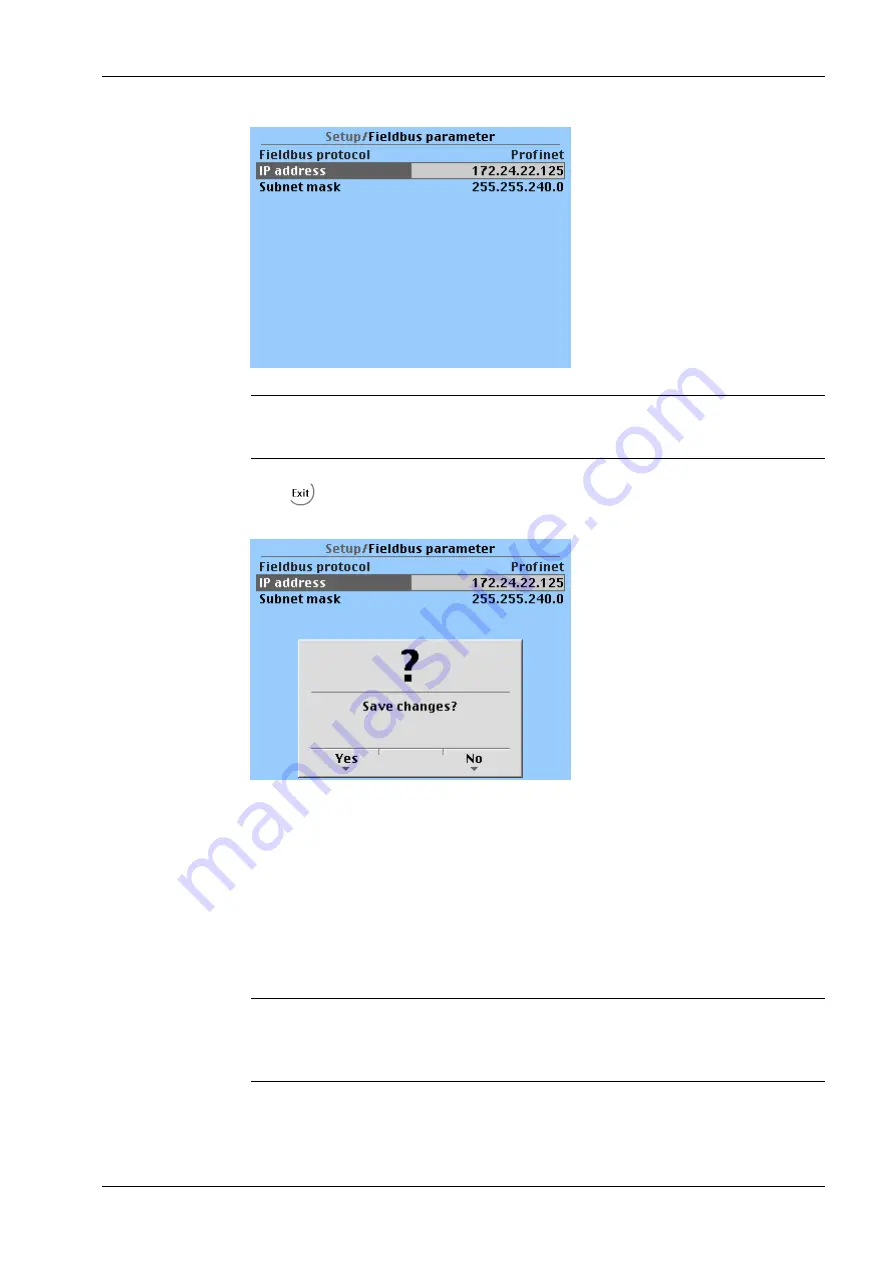
Note:
The individual parameters depend on the fieldbus type.
Press
to return to the Setup menu.
The following prompt window appears:
Save the data with [Yes].
Press [No] to exit the menu without changing data.
7.17.5.1
ProfiBus-DP settings for S7
Requirements:
-
PR 1721/31 ProfiBus-DP is installed.
-
The parameters are selected and saved.
Procedure:
Note:
Further details can be found in the supplementary application manual "How to
"
(available upon request from [email protected]).
1.
Establish communication with the PLC (here: SIEMENS S7-300/400 or S7-1500).
2.
Create/open a project in the "SIMATIC MANAGER."
7 Commissioning
X3 Process Indicator PR 5410
EN-221
Minebea Intec
















































