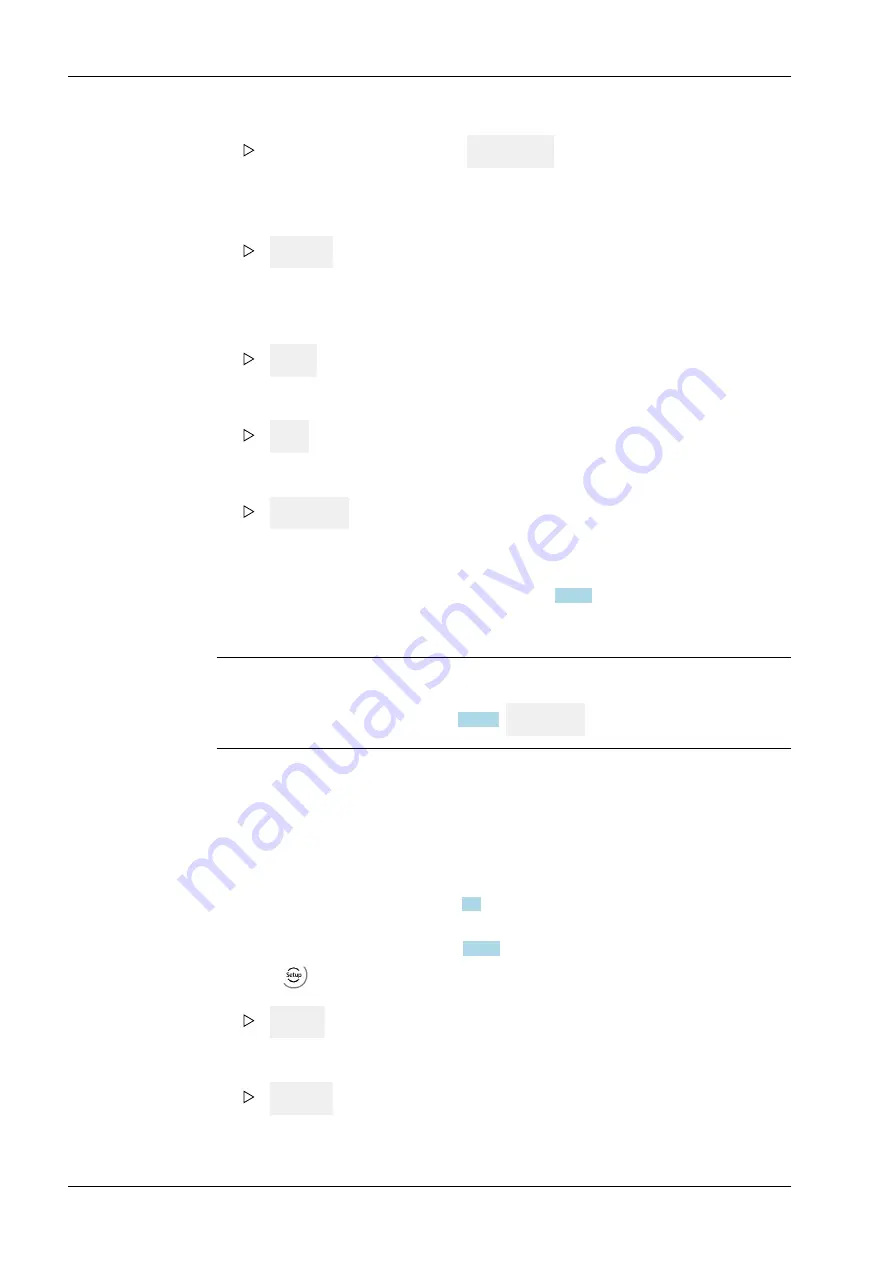
Saving and exiting
7.5.3
Changing the dead load of the internal weighing point using the front-panel keys
Note:
If linearization is active (see Chapter
Error 91
appears on the display.
If modifying the mechanics results in the dead load (weight of the empty scale/container)
being changed, proceed as described in the following.
Start
The max. calibration weight of
02000.0 g
appears on the display.
36. Use the cursor keys to set the calibration weight value.
37. Press OK.
Cd 005
appears on the display.
38. Press "Exit."
SAVE
appears on the display.
39. Press OK.
YES
appears on the display.
40. Press OK.
SAVE ...
appears on the display during the save process.
41. Press "Exit" to exit the Setup menu.
42. If calibration parameters CP 010–CP 026 are not intended to be set or are already set,
the CAL switch must be closed now; see Chapter
1.
Switch on the device; see Chapter
. Allow for the warm-up phase for the device to
be completed.
2.
Open the CAL switch; see Chapter
3.
Press
.
SEtuP
appears on the display.
4. Press OK.
The "Cd" calibration menu flashes.
Cd 000
appears on the display.
X3 Process Indicator PR 5410
7 Commissioning
Minebea Intec
EN-130






























