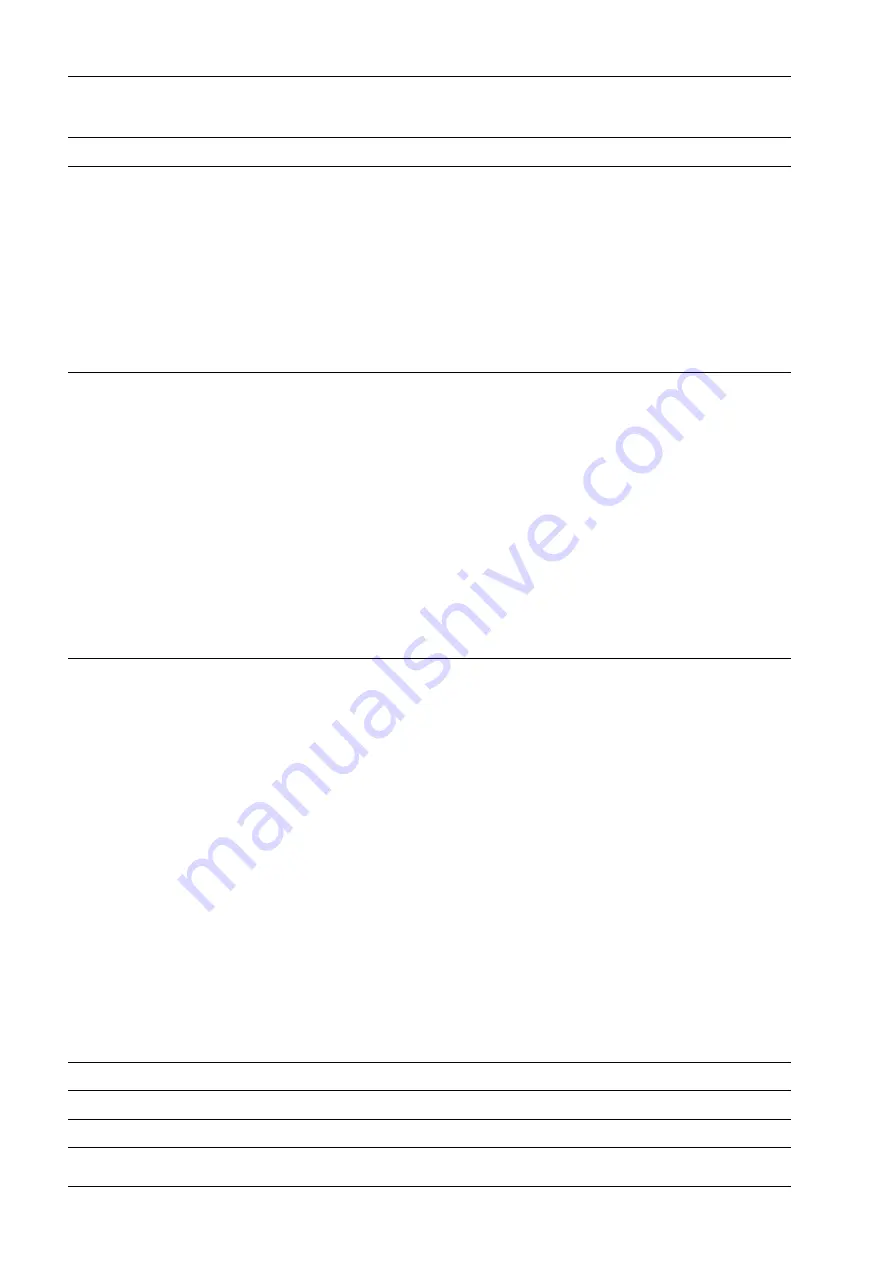
Bytes 0
63
Name
Type of data
Function
Byte 1
Bit 0: MSB
Bit 0: ADC error
Bit 1: above max. + still permis-
sible range (OVL)
Bit 2: above max. (FSD)
Bit 3: below zero
Bit 4: zero ±¼ d
Bit 5: within zero set range (ZSR)
Bit 6: weight is stable
Bit 7: weight above max. (FSD)
and below overload
BOOL
Byte 2
Bit 0: read material data valid
Bit 1: change calibration
Bit 2: tare
Bit 3: reserved
Bit 4: reserved
Bit 5: power failure (power fail)
Bit 6: within menu [Set-
up]/[Configuration]
Bit 7: filling mode
BOOL
Bit 0:
The material data is available.
Bit 1:
Calibrate weighing point.
Bit 2:
Set tare of the instrument.
Bit 5:
After a power failure the bit is set and can
be reset by bit 0 in byte 2.
Bit 6:
Filling is not possible within the menu
items.
Bit 7:
status-controlled: 0 = fill, 1 = empty
Byte 3
Bit 0: error in the application
Bit 1: filling is active
Bit 2: system ready
Bit 3: filling stopped
Bit 4: coarse flow
Bit 5: fine flow
Bit 6: calming time
Bit 7: tolerance alarm
BOOL
Bit 0:
Error bit is set if any action has failed.
We recommend evaluating the error bit
(Appl_Error) and the detailed error code in
byte 63 after each action.
Bit 1:
The filling phase is active.
Bit 2:
The system is ready for filling.
Bit 3:
Filling was stopped.
Bit 4:
System is filling: coarse flow bit is set.
Bit 5:
System is filling: fine flow bit is set.
Bit 6:
The bit is set according to the set calming
time.
Bit 7:
alarm if tolerance is above/below set point
Byte 4
7
Gross
DINT/REAL
Weight
Byte 8
11
Net
DINT/REAL
Weight
Byte 12
15
Tare
DINT/REAL
Weight
X3 Process Indicator PR 5410
12 Fieldbus interface
Minebea Intec
EN-310






























