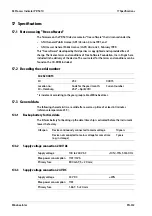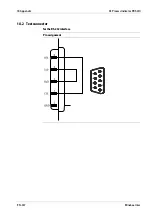Display
Error and Possible Cause
Err 45
Cannot load from EAROM.
Err 46
Wrong access code
Err 51
DeviceNet: Not all DIL switches are set to "ON."
Err 52
The selected optional card does not exist.
Err 53
The selected interface is in use.
Err 61
CAL switch is closed.
Err 62
Calibration cannot be started.
Err 63
The weighing point parameters could not be saved.
Err 64
The default SPAN could not be set.
Err 66
Weighing point is in use.
Err 67
Weighing point is not tared.
Err 68
No mechanical stability of the scale.
Err 69
Weighing point is not in use.
Err 70
Tare is active.
Err 71
A weight error occurs during calibration via the front panel if the
connection to the weighing point is interrupted.
Err 72
This message is displayed for internal weighing point
-
during the warm-up phase.
-
when the device is in the automatic taring mode.
-
if the device has been switched on with the scale loaded.
Switch the device off and on again.
Err 73
Dead load <-0.1 mV/V
Err 74
Arithmetic overflow
Err 75
Current weight < dead load
Err 76
Value for "d" is too high.
Err 77
Value for "d" is too low.
Err 78
Max < calibration weight.
Err 79
The weight cannot be displayed with the desired unit.
Err 80
Dead load + Max is too high.
Err 81
Max and scale interval do not match (1, 2, 5 10, 20, or 50).
Err 82
Not sufficient µV/d for W&M (legal-for-trade).
Err 83
Digital filter: Measurement time >160 ms.
Err 84
Filter frequency: Measurement time <40 ms/F
cut
.
Err 85
Filter frequency F
cut
is >40.00 Hz
16 Error messages
X3 Process Indicator PR 5410
EN-329
Minebea Intec