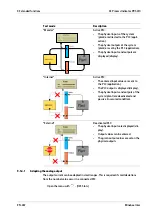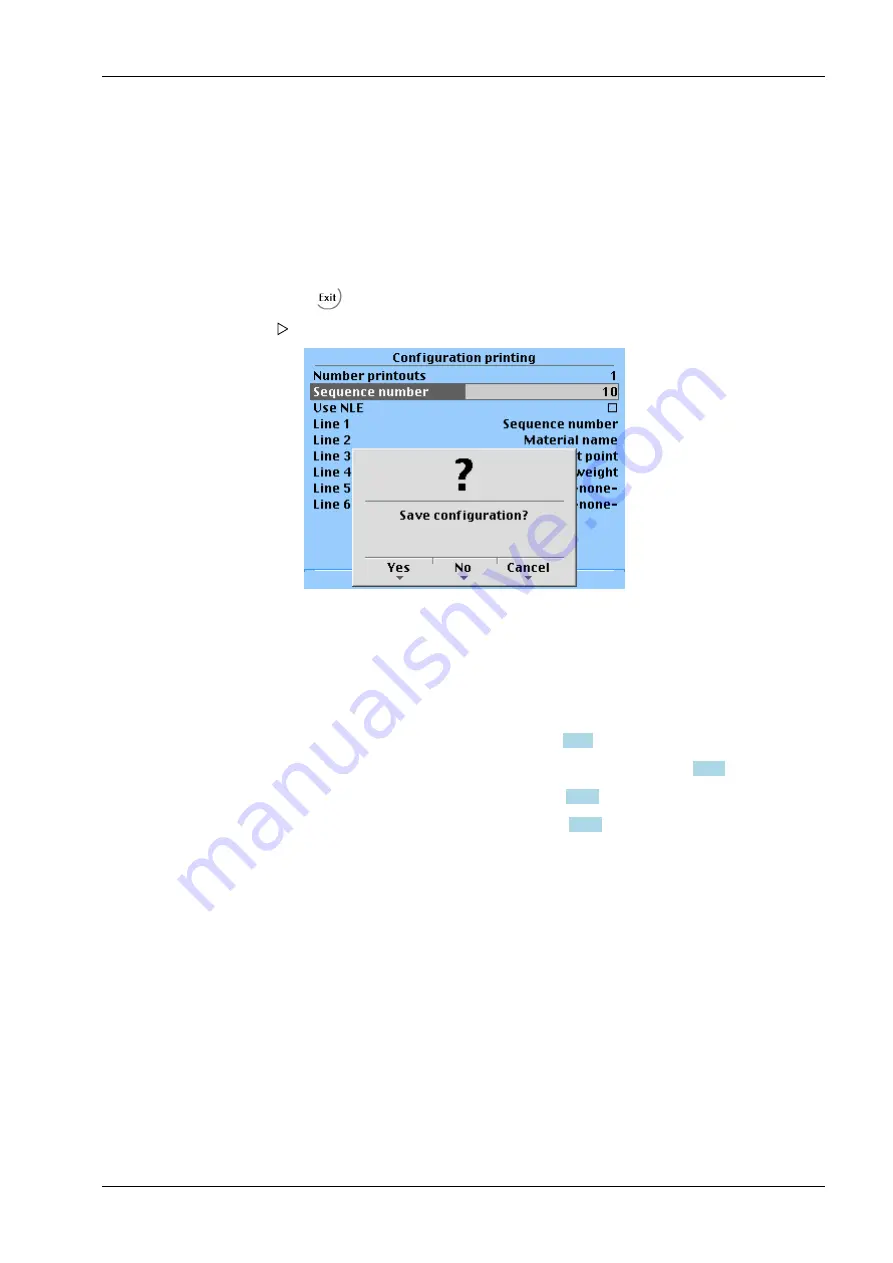
8.5
Filling
Requirements:
-
Weighing point is calibrated.
-
Production mode is configured; see Chapter
-
Digital inputs and outputs are configured (optional); see Chapter
.
-
Material (product) is configured; see Chapter
-
Printout is configured (optional); see Chapter
Example:
-
Filling mode: Net filling (B1)
-
Interaction mode: VNC
-
Digital outputs 1, 2: SPM-Adresse %MX 1162 (coarse)/1163 (fine)
-
Material ID: 2
Selection: -none- (no printout; selected if fewer than 6 elements will be printed),
Material name, Gross weight, Net weight, Tare weight, Set point, Date & Time
(printed in format DD.MM.YYYY HH:MM:SS), Sequence number (counter for
individual print orders, max. 6 digits, #000001 comes after #999999), CR/LF
(carriage return and line feed), Form feed
6. Confirm selection.
7.
Press the [Print] softkey to print out the configuration if necessary.
8. Press
to exit the window.
A prompt window opens.
9. Press the [Yes] softkey to save the changes.
8 Production
X3 Process Indicator PR 5410
EN-263
Minebea Intec