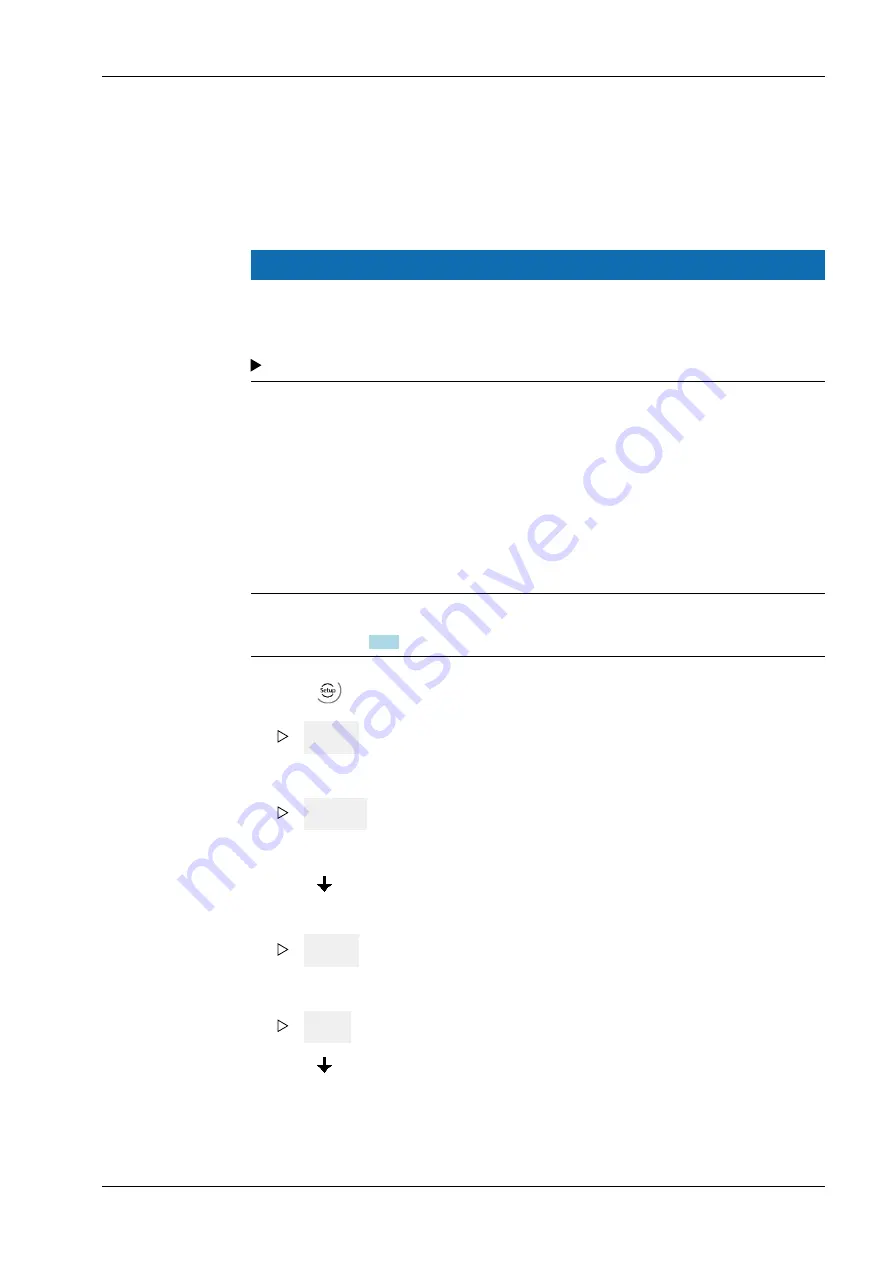
8
Production
8.1
General notes
All filling functions are only supported by the "EasyFill" application.
NOTICE
Data is lost if the power is interrupted.
There are hard drives for 10 material data records available, which are retained after a
power failure.
It is important to save material data.
8.2
Configuration using the front-panel keys
The production parameters can be configured directly using the front-panel keys.
8.2.1
Configuring production mode using the front-panel keys
You can select between the following production modes:
-
Net filling (B1)
-
Net Discharge (B4)
Note:
See also Chapter
.
1.
Press
.
SEtuP
appears on the display.
2.
Press OK.
The "Cd" calibration menu flashes.
Cd 000
appears on the display.
3.
Press
multiple times to select "CA 150."
4. Press OK.
dModE
appears on the display.
5.
Press OK.
nE.t
(Net filling, B1) appears on the display.
6. Press
if necessary, to select "ne.t d.l." (net discharge, B4).
7.
Press "Exit" to exit the Setup menu.
8 Production
X3 Process Indicator PR 5410
EN-247
Minebea Intec






























