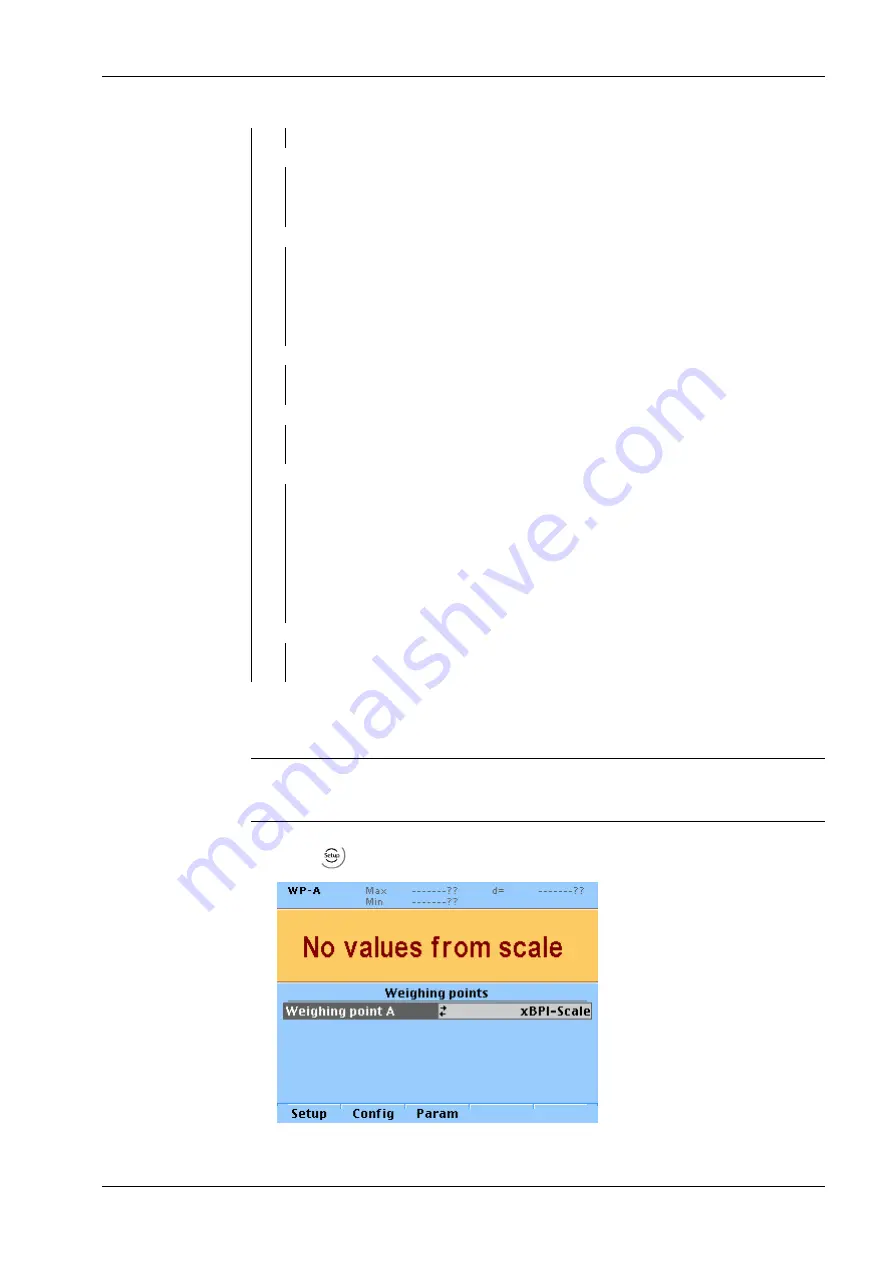
— 2 stop bits
— Handshake
— software handshake
— CTS with 2 chr.pau
— CTS with 1 chr.pau
— Data output print
— on requ always
— on requ when stab
— on requ with store
— auto
— auto when stable
— Auto print
— start/stop by ESCP
— not stoppable
— Output format
— without ID 16 byte
— with ID 22 byte
— Data output interval
— with each display
— after 2 updates
— after 5 updates
— after 10 updates
— after 20 updates
— after 50 updates
— after 100 updates
— Parameter change
— can be changed
— cannot be changed
7.15.6
Setting the xBPI dead load
Note:
For Minebea Intec both terms "dead load" and "preload" are used.
1.
Select
-[Weighing point]- [xBPI-Scale] and confirm.
2.
Press the [Setup] softkey.
7 Commissioning
X3 Process Indicator PR 5410
EN-187
Minebea Intec






























