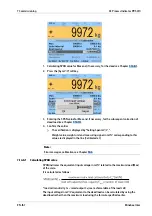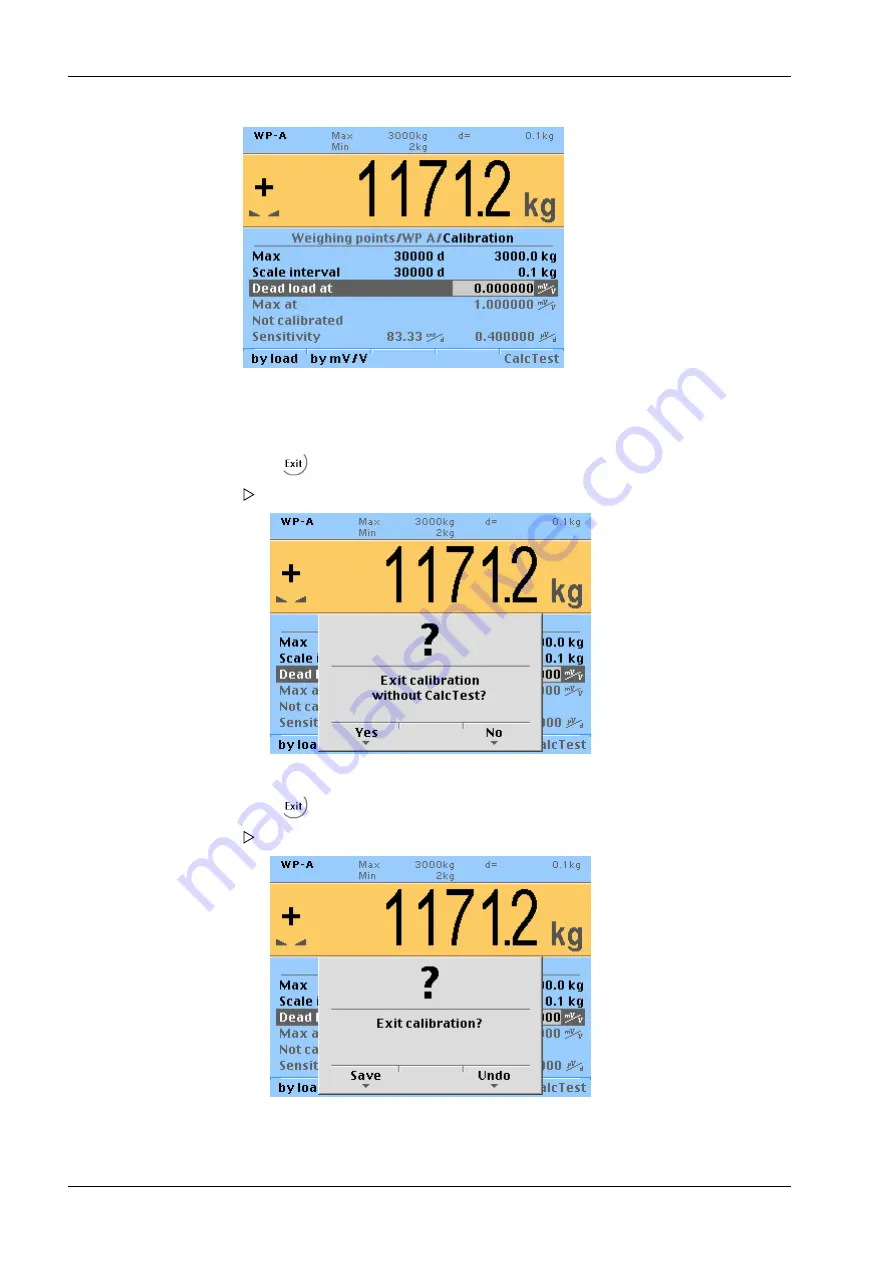
3.
Choose the [Deadload at] menu item.
4. Either press the [by mV/V] softkey to enter the value again or clear the scale/hopper
and press the [by load] softkey to reset the dead load.
5.
Press
to exit the calibration.
A prompt window opens.
6. Press the [Yes] softkey to close the menu without calculation of the test value.
7.
Press
to exit the calibration for good.
A prompt window opens.
8. Press the [Save] softkey to save changes in calibration data.
X3 Process Indicator PR 5410
7 Commissioning
Minebea Intec
EN-162