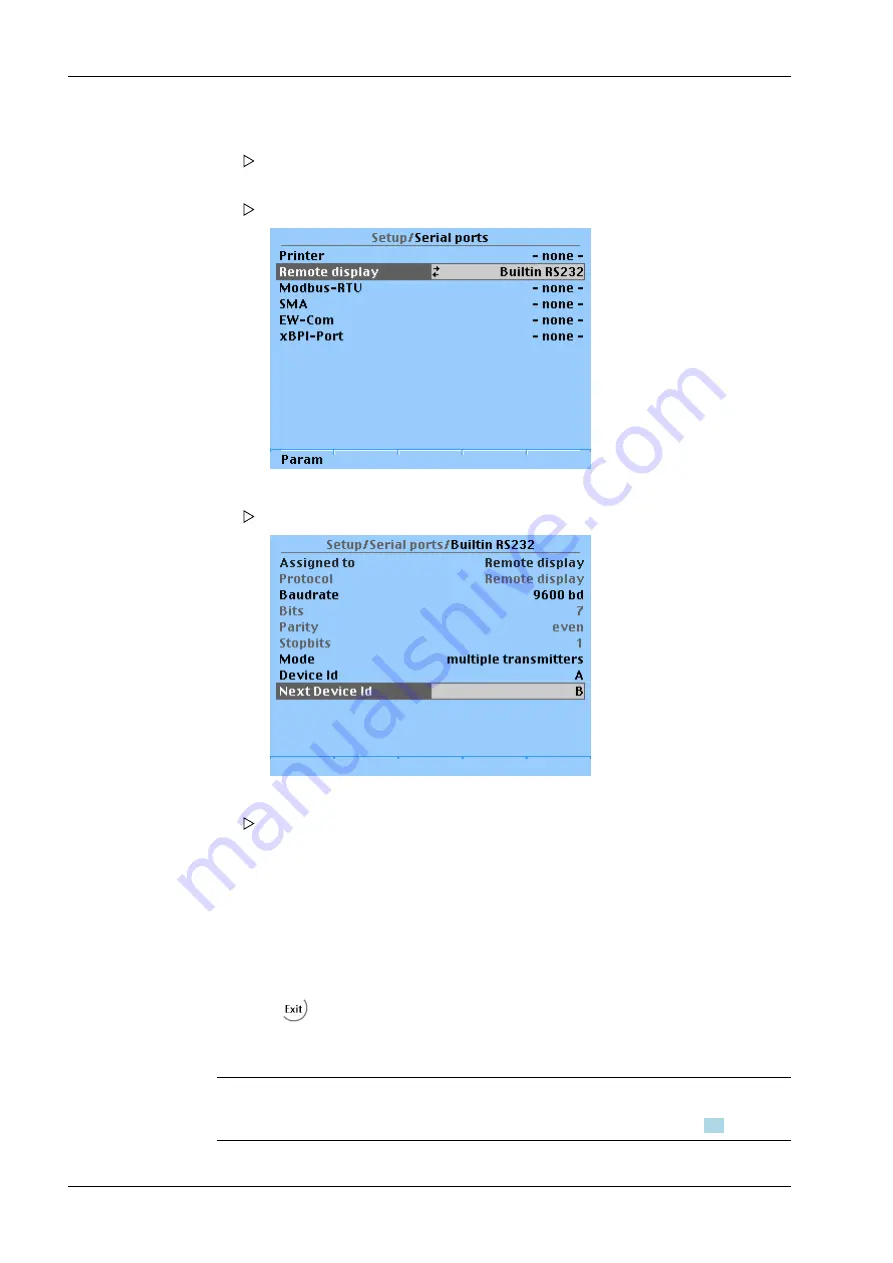
7.17.1.3
ModBus RTU protocol
Note:
The PR 5510/04 interface card must be installed in the device (see Chapter
).
1.
Select [Remote display] and confirm.
A selection window opens.
2.
Select the desired interface and confirm.
The selected interface is displayed.
3.
Press the [Param] softkey to set the parameters.
The following window opens:
4. Select [Baudrate] and confirm.
A selection window opens.
5.
Select the desired transmission speed and confirm.
6. Select [Mode] and confirm.
7.
If several remote displays are connected, select the "multiple transmitters" mode. If
only 1 instrument is connected to a remote display (normal case), [Mode] must be set
to "single transmitter".
8. Enter the unique device address (in this case: A) and the address of the device that
follows (in this case: B) and confirm.
9. Press
two times to exit the menu and save.
X3 Process Indicator PR 5410
7 Commissioning
Minebea Intec
EN-210






























